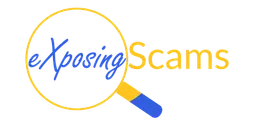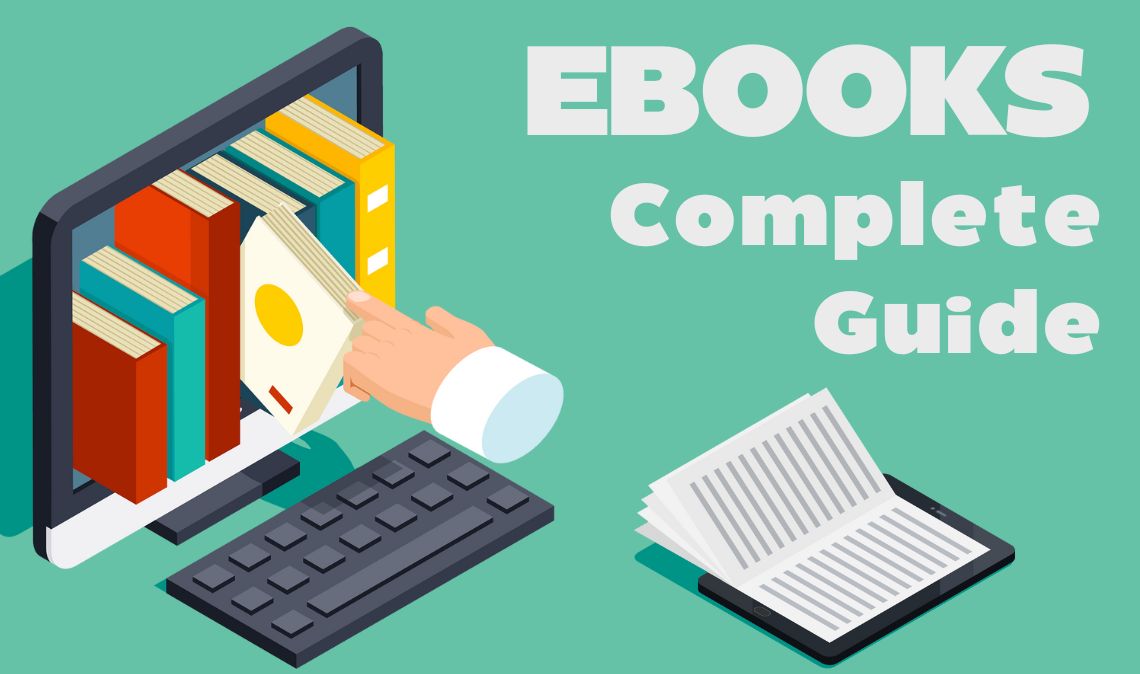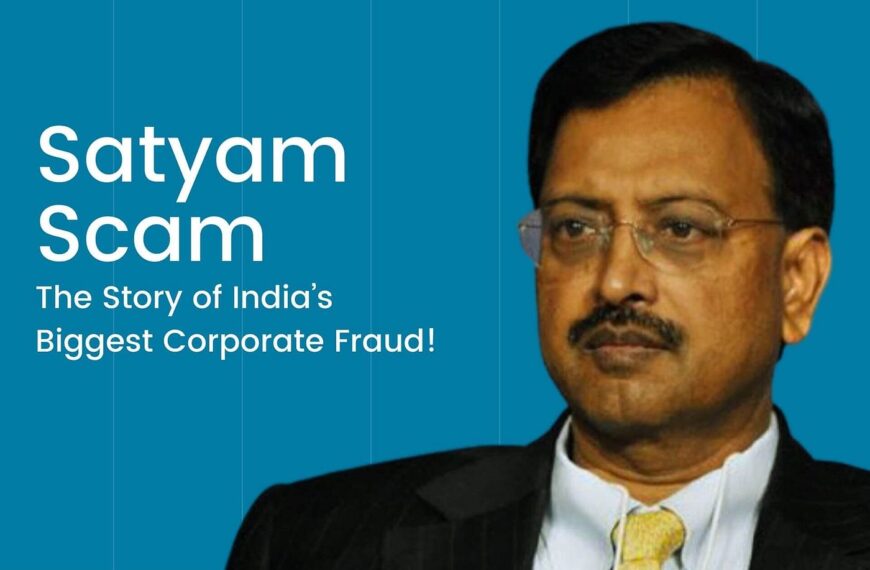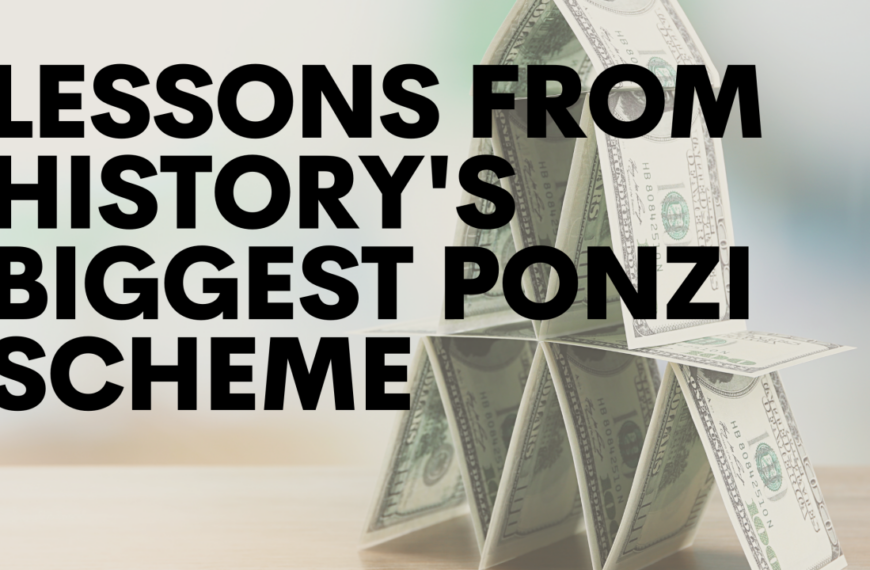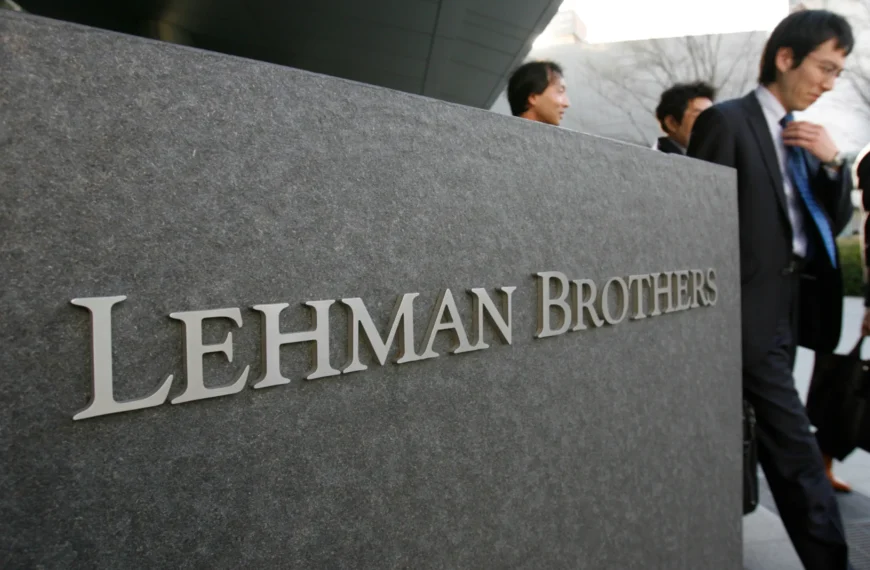In today’s digital age, the rise of malicious fake eBooks and PDFs has become a significant concern. These seemingly harmless documents are often designed to trick users into downloading malware, stealing personal information, or engaging in fraudulent activities. To safeguard yourself from falling victim to such scams, it is essential to understand how these fake files operate, how to identify them, and what measures you can take to stay safe.
What Are Malicious Fake eBooks and PDFs?
Malicious fake eBooks and PDFs are counterfeit digital files designed to mimic legitimate documents, books, or guides. Scammers use these files as a vehicle to distribute malware, phishing links, or ransomware. They often pose as free downloads for popular books, guides, or educational materials, making them appealing to unsuspecting users.
These files are commonly distributed through:
- Shady websites offering free eBooks or educational resources.
- Email attachments claiming to contain important information.
- Links shared on social media platforms, forums, or messaging apps.
- Fake advertisements promising free access to premium content.
Once downloaded and opened, these files can:
- Infect your device with malware or viruses.
- Redirect you to phishing sites to steal your credentials.
- Encrypt your files, demanding a ransom to regain access (ransomware).
- Track your online activity to gather sensitive information.
How to Spot Malicious Fake eBooks and PDFs
Identifying fake or malicious eBooks and PDFs can be challenging, but there are clear warning signs to watch for:
1. Unverified Sources
Always verify the credibility of the website or platform offering the eBook or PDF. Scammers often use obscure or unprofessional-looking websites.
2. Too Good to Be True Offers
If a premium or newly released eBook is being offered for free, it’s likely a scam. Legitimate publishers rarely give away content for free without proper authorization.
3. File Size Discrepancy
A legitimate eBook or PDF typically has a reasonable file size (several MBs for books with images or media). Files that are unusually small or excessively large could be suspicious.
4. Poor File Names
Fake files often have unusual or overly generic names, such as “Free_Book123.pdf” or “Best_Guide_Hack.pdf.” Legitimate eBooks typically have clear and professional file names matching their titles.
5. Unexpected File Formats
Malicious files may disguise themselves as PDFs but include executable formats such as .exe or .scr extensions. Always check the file extension before downloading.
6. No Digital Watermark
Authentic eBooks and PDFs often have watermarks, copyright notices, or logos indicating the publisher. Files lacking these markers could be fraudulent.
7. Unsolicited Emails
Be cautious of emails from unknown senders with eBooks or PDFs attached. These are a common method for distributing malware.
Measures to Avoid Falling Victim to Malicious Fake eBooks and PDFs
Follow these important precautions to protect yourself:
1. Download from Trusted Sources
Always download eBooks and PDFs from reputable platforms such as Amazon Kindle, Google Books, or other well-known publishers.
2. Use Antivirus Software
Install and regularly update a reliable antivirus program to scan downloaded files for potential threats.
3. Verify File Extensions
Double-check the file extension before opening any downloaded document. PDFs should have a .pdf extension, and no additional executable extensions should follow it.
4. Inspect the Content Before Downloading
Preview the content if the platform allows it. Legitimate eBook platforms often provide a preview feature for books and guides.
5. Enable Email Filters
Use email filters to block suspicious or spam emails containing malicious attachments or links.
6. Avoid Clicking Unknown Links
Never click on links to download eBooks or PDFs unless you are certain of their legitimacy.
7. Educate Yourself About Phishing Scams
Learn about common phishing tactics and how scammers use fake documents to trick users into providing sensitive information.
8. Use Secure Browsers
Always use browsers with advanced security features that warn against malicious downloads or unsafe websites.
9. Backup Your Data
Regularly back up your files to an external drive or cloud storage to minimize the impact of potential ransomware attacks.
10. Report Scams
If you come across a suspicious file or website, report it to the appropriate authorities, such as cybersecurity organizations or scam-reporting platforms like eXposingScam.
Conclusion
Malicious fake eBooks and PDFs are a growing threat, but with vigilance and the right precautions, you can protect yourself and your devices from harm. Always prioritize downloading files from trusted sources, verify their authenticity, and stay informed about the latest scam tactics. By following these steps, you can enjoy the wealth of knowledge offered by digital content without falling victim to cybercriminals.