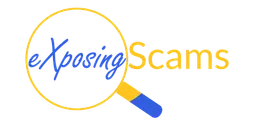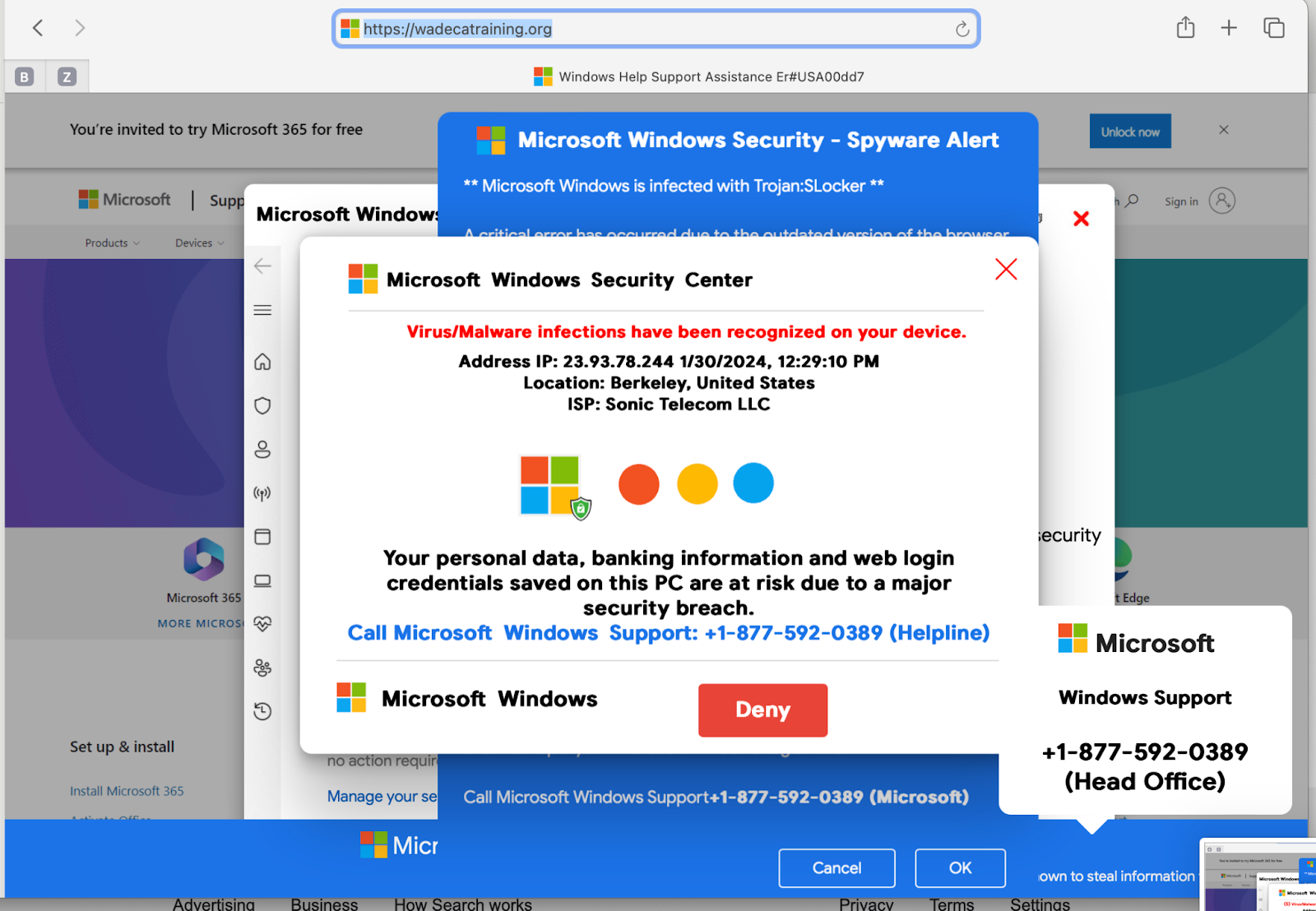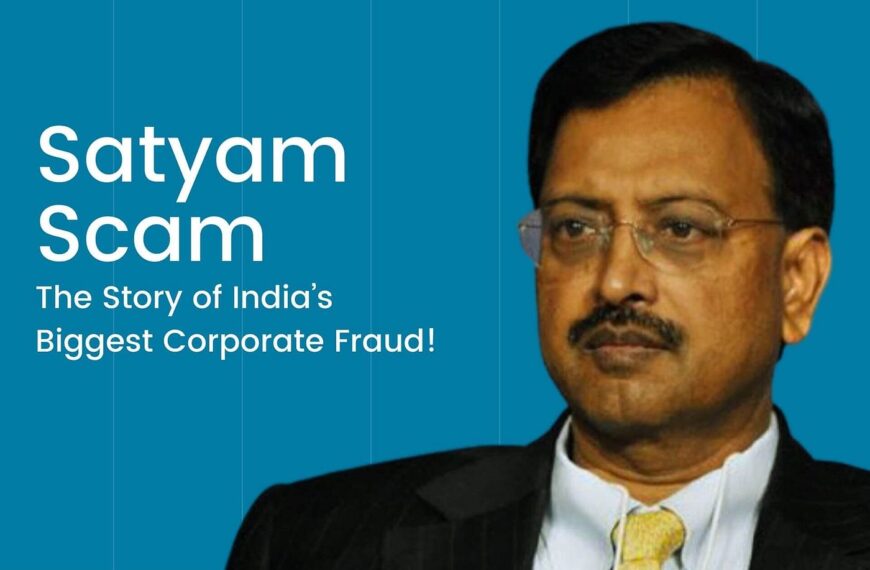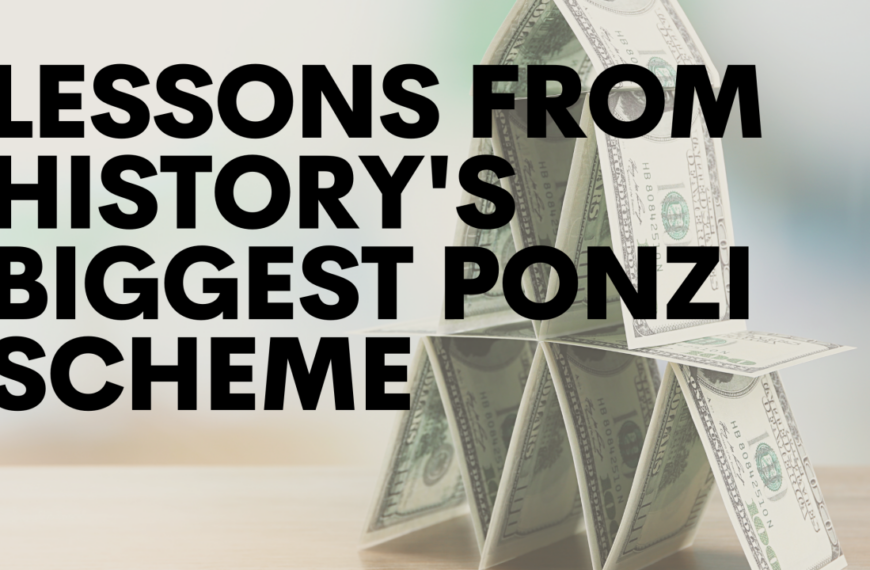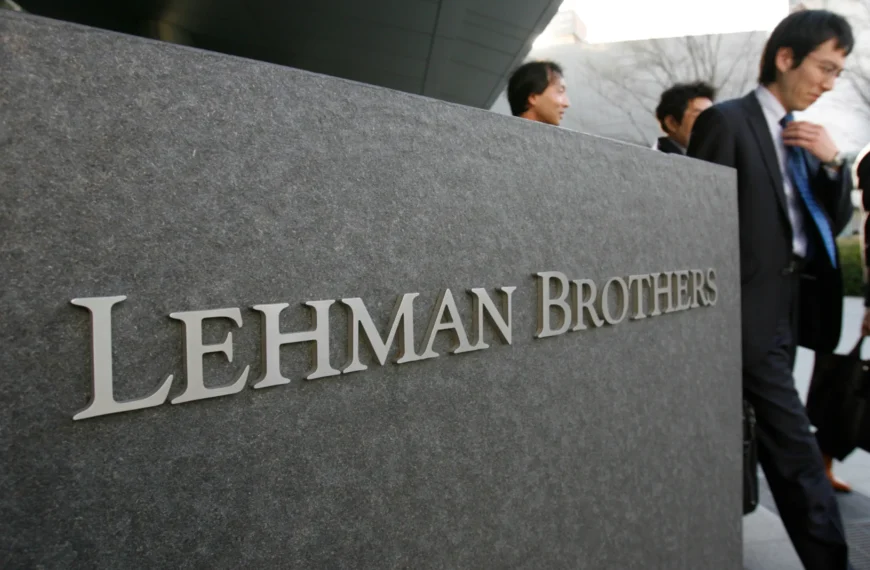Introduction
Pop-up phishing is a common cyber threat that tricks users into revealing sensitive information through deceptive pop-up messages. These pop-ups often appear as security alerts, software updates, or fake login pages. Cybercriminals use them to steal personal details, financial information, and login credentials.
What is Pop-Up Phishing?
Pop-up phishing is a form of social engineering attack where fraudsters display malicious pop-ups on a user’s screen, urging them to take immediate action. These pop-ups may claim that the user’s computer is infected with a virus, their bank account is compromised, or their software needs an urgent update. Clicking on such pop-ups often leads to malware installation or a fraudulent website that harvests personal data.
How to Spot Pop-Up Phishing Scams
Recognizing pop-up phishing scams can help users avoid falling victim. Here are some key signs:
- Urgent or Threatening Messages – Pop-ups that claim your system is at risk and demand immediate action are likely scams.
- Misspellings and Poor Grammar – Legitimate companies maintain professional language. Spelling or grammatical errors are red flags.
- Suspicious URLs – Hover over any links before clicking. Fraudulent pop-ups often lead to fake domains that mimic real websites.
- Requests for Personal Information – No legitimate company asks for sensitive data like passwords or credit card details via pop-ups.
- Unusual Pop-Up Behavior – If the pop-up doesn’t close when you try to exit or redirects you multiple times, it’s likely malicious.
How to Avoid Pop-Up Phishing Scams
To protect yourself from pop-up phishing attacks, follow these essential precautions:
1. Use a Pop-Up Blocker
Most modern browsers come with built-in pop-up blockers. Ensure yours is enabled to prevent malicious pop-ups from appearing.
2. Never Click on Suspicious Pop-Ups
If a pop-up appears claiming an urgent issue, close it using the browser’s task manager (Ctrl + Shift + Esc on Windows or Command + Option + Esc on Mac) instead of clicking on it.
3. Verify Security Alerts with Official Sources
If a pop-up claims to be from your bank or antivirus provider, visit their official website or call customer support to verify the message.
4. Keep Your Software Updated
Ensure your operating system, browser, and security software are up to date. Cybercriminals exploit outdated software to push pop-up phishing scams.
5. Install a Reliable Antivirus Program
A reputable antivirus program can detect and block phishing attempts, keeping your data secure.
6. Avoid Entering Personal Information in Pop-Ups
Legitimate organizations do not request sensitive information through pop-ups. Always enter personal details only on secure websites.
7. Educate Yourself and Others
Stay informed about the latest phishing tactics and educate family members, friends, and colleagues to minimize the risk of falling for such scams.
Conclusion
Pop-up phishing is a deceptive yet dangerous cyber scam that preys on unsuspecting users. By recognizing fraudulent pop-ups and implementing protective measures, you can safeguard your data and prevent cyber threats. Always stay vigilant and practice safe browsing habits to ensure online security.
Stay alert, stay safe!