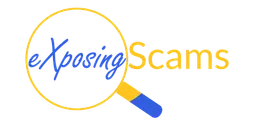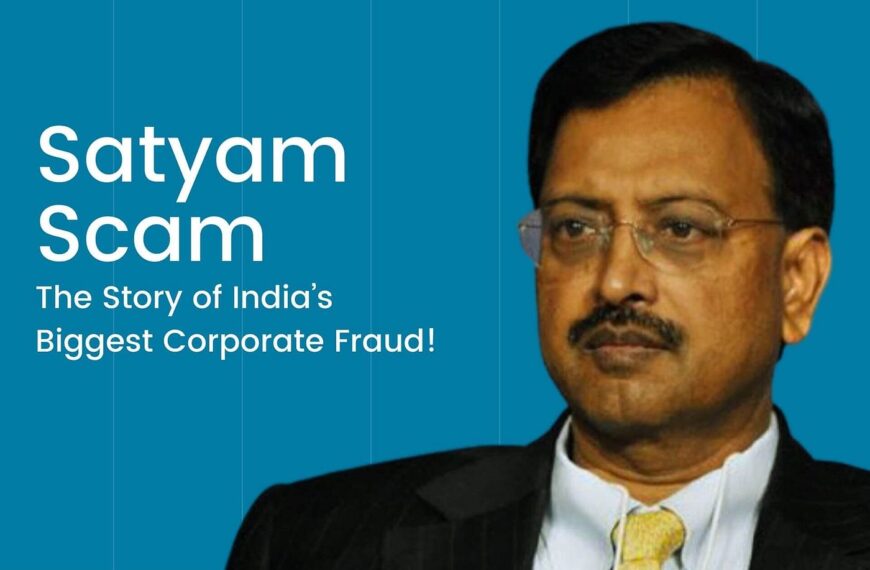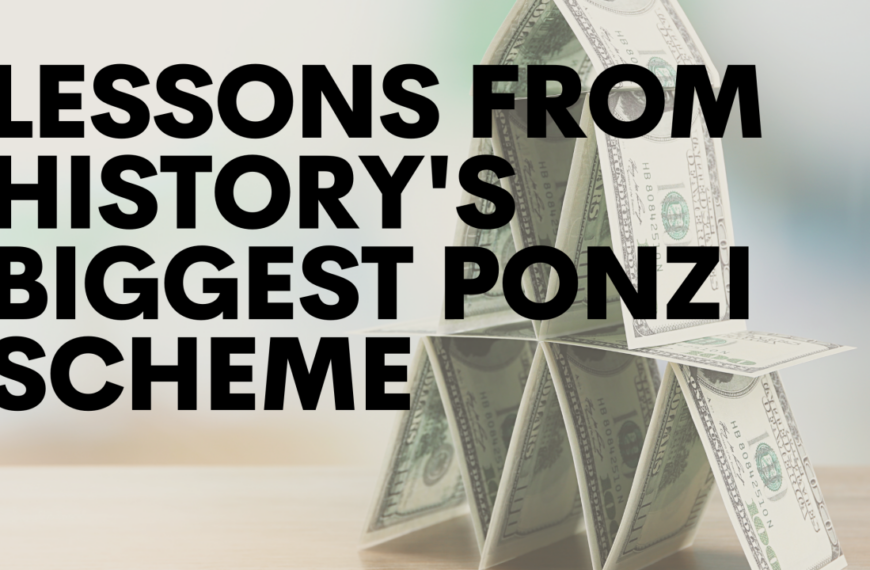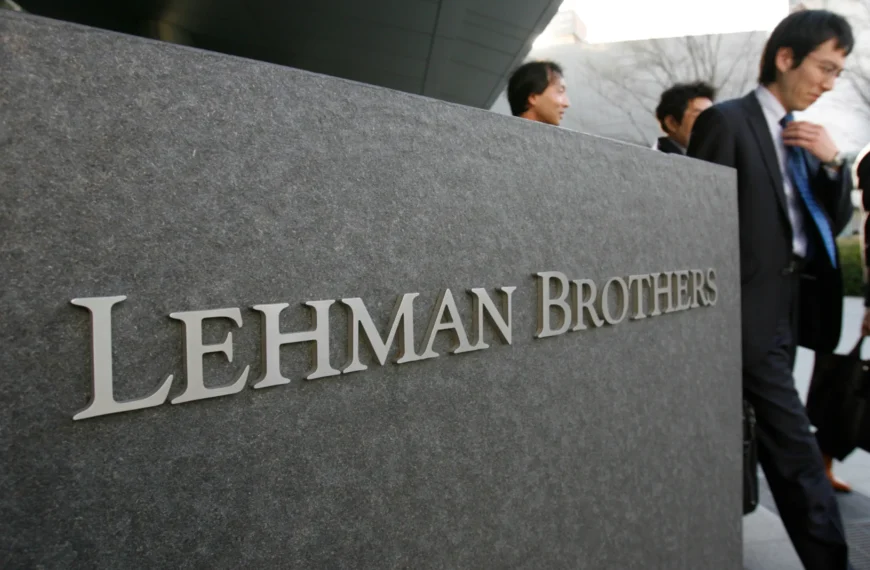Image-based phishing is an increasingly sophisticated scam where attackers use images instead of—or in addition to—plain text to deliver their malicious message. By embedding harmful content within an image, fraudsters can bypass text-based spam filters and security systems, making it harder for both users and automated tools to detect their deceit. In this guide, we’ll explain how image-based phishing works, outline key red flags to look out for, and share effective strategies to protect yourself online.
What Is Image-Based Phishing?
Image-based phishing is a type of phishing attack where scammers replace or supplement text in emails and websites with images. These images often contain the very content that tricks you—such as instructions, links, or even login forms—that would otherwise be flagged by traditional text-scanning algorithms. By disguising phishing messages as a seemingly authentic visual display (for example, using screenshots of trusted websites), cybercriminals aim to lure victims into revealing sensitive data like usernames, passwords, or financial information.
How Image-Based Phishing Works
Attackers design emails or webpages where:
- Embedded Text in Images: Critical details are hidden within an image rather than in selectable text, making it difficult for spam filters and anti-phishing tools to detect suspicious keywords.
- Visual Mimicry: High-quality images mimic familiar brands, logos, or login pages, giving the scam an air of legitimacy.
- Clickable Areas: Some images are overlaid with clickable hotspots that redirect you to fraudulent websites that appear nearly identical to the authentic ones.
- Bypassing Filters: Because the malicious content is part of an image file, it often slips past security systems that primarily scan for text-based indicators of phishing.
This method allows scammers to stay a step ahead of evolving security measures, as the visual content can be easily changed and customized for each attack.
How to Spot Image-Based Phishing Scams
Being vigilant and knowing what red flags to look for is key to protecting yourself. Here are some tips:
- Examine the Email Layout:
- Excessive Use of Images: A legitimate email typically includes a balance of text and images. An email made up entirely of images—especially if the text isn’t selectable—should raise a red flag.
- Poor Quality or Mismatched Graphics: Look for signs of low-resolution images, unusual fonts, or mismatched branding that doesn’t align with what you expect from the sender.
- Check the Sender’s Information:
- Suspicious Email Address: Even if the visuals look authentic, the email address or domain may be off. Verify that the sender’s address matches the official website of the organization.
- Hover Over Links:
- Verify URL Destinations: Without clicking, hover your cursor over any link in the image. If the displayed URL looks unfamiliar or doesn’t match the expected domain, it’s likely a phishing attempt.
- Look for Urgency or Unusual Requests:
- Pressure Tactics: Many phishing scams use urgency (e.g., “Your account will be locked immediately!”) to trick you into acting without due caution. Legitimate organizations rarely pressure you in this way.
- Scrutinize the Overall Content:
- No Personalization: Generic greetings or lack of personalization in an email can be a sign that it wasn’t sent directly from the legitimate source.
- Inconsistencies in the Message: Check for any subtle inconsistencies between the visuals and what you know of the organization’s communication style.
Key Measures to Avoid Falling Victim
Protecting yourself against image-based phishing involves both technical and behavioral strategies:
- Verify Before You Click:
- Always double-check the sender’s email address and hover over links to confirm their legitimacy.
- If an email urges you to take immediate action or enter sensitive information, contact the organization directly using verified contact details.
- Use Multi-Factor Authentication (MFA):
- Enable MFA wherever possible. Even if your password is compromised, an additional layer of security can prevent unauthorized access.
- Keep Security Software Updated:
- Ensure that your antivirus and anti-phishing tools are up to date. Regular updates help detect and block the latest phishing tactics.
- Educate Yourself and Others:
- Stay informed about the latest phishing techniques. Regular cybersecurity training and awareness can dramatically reduce the risk of falling for such scams.
- Employ Robust Email Filtering:
- Use advanced email filtering solutions that analyze both text and images. Some security platforms now offer image recognition features to detect phishing attempts embedded in graphics.
- Regularly Monitor Your Accounts:
- Frequently check your financial and personal accounts for any suspicious activity. Early detection of unauthorized transactions can mitigate damage.
- Adopt a Skeptical Mindset:
- Always question unexpected emails, especially those that use images as the primary medium. If something feels off, trust your instincts and verify through independent channels.
Conclusion
Image-based phishing represents a clever twist on traditional phishing, exploiting the human tendency to trust well-designed visuals. By understanding how these scams work, recognizing their red flags, and implementing proactive security measures, you can protect your sensitive information from cybercriminals. Stay informed, stay cautious, and remember: when it comes to your online security, a little skepticism goes a long way.
For more cybersecurity insights and tips, subscribe to our newsletter and follow us on social media. Stay one step ahead of cybercriminals and protect your digital life!