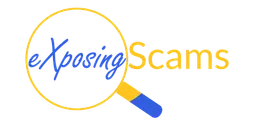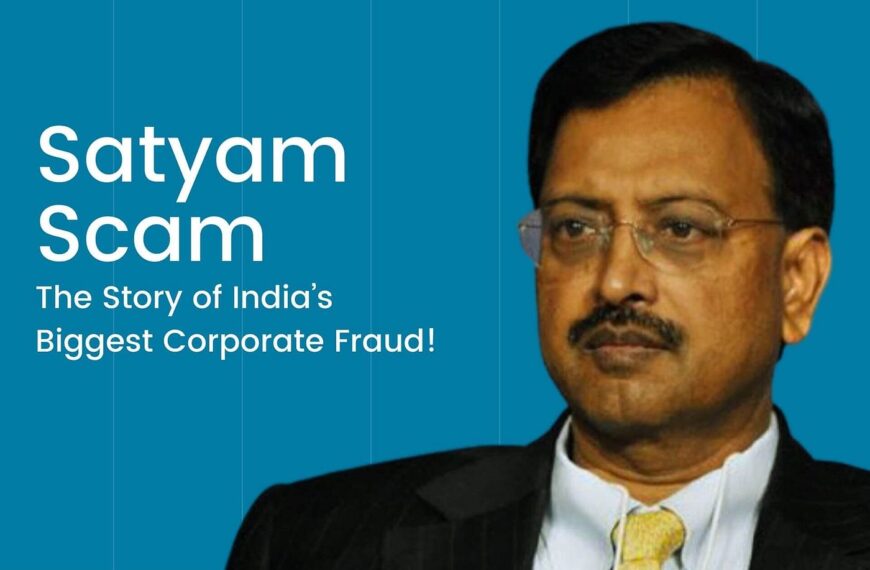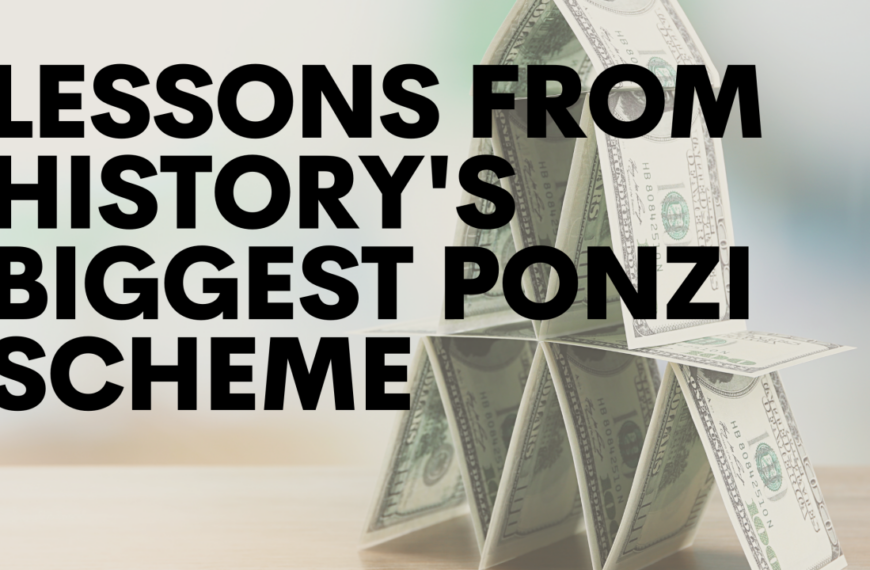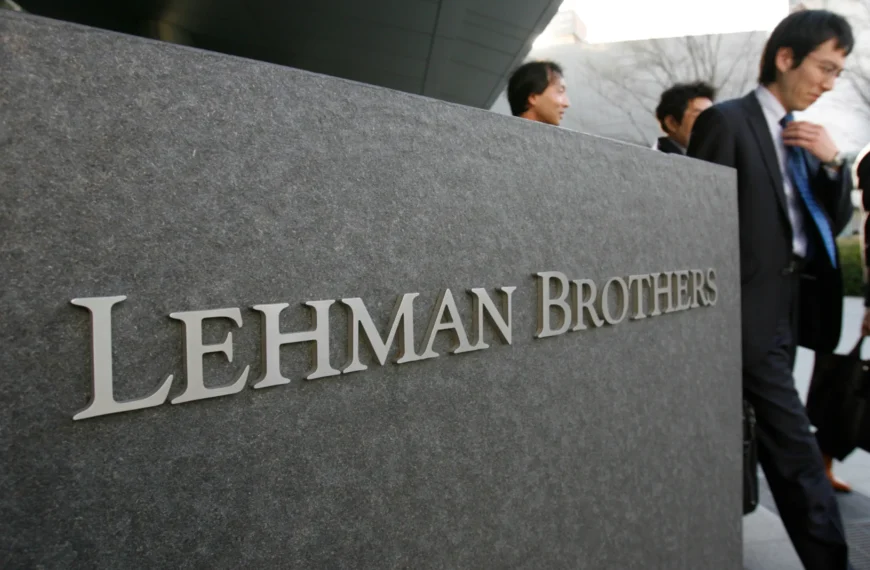Multifactor authentication (MFA) is one of the most robust layers of security available today. By requiring two or more verification factors—such as a password plus a one-time code—MFA greatly reduces the risk of unauthorized access. However, cybercriminals have adapted their methods, and MFA scams are on the rise. In this detailed guide, we explain what MFA scams are, highlight common tactics scammers use, and provide actionable tips to help you spot and avoid these threats.
What Are Multifactor Authentication Scams?
Multifactor authentication scams occur when attackers manipulate or bypass MFA mechanisms to gain access to sensitive accounts. Instead of directly stealing passwords, these scams target the additional authentication step. By tricking users into sharing their MFA codes or approving fraudulent login attempts, scammers can hijack your account even if you have strong password protection in place.
Key characteristics include:
- Phishing for MFA Codes: Attackers lure you into entering your MFA code on a fake login page.
- MFA Fatigue Attacks: Scammers bombard your device with repeated push notifications until you inadvertently approve one.
- SIM Swapping: Cybercriminals use social engineering to transfer your phone number to a new SIM card, intercepting SMS-based MFA codes.
- Fake QR Codes: Some scams involve malicious QR codes designed to prompt an MFA setup that secretly redirects your authentication data.
Common MFA Scam Tactics
Cybercriminals use several sophisticated techniques to bypass MFA security. Here are some tactics you should know about:
1. Authentication-in-the-Middle Phishing
- How It Works: You’re directed to a fraudulent website that mimics a legitimate service. After you input your credentials and MFA code, the attacker intercepts the data in real time.
- Red Flags: Check the URL carefully; look for slight misspellings or non-secure (non-HTTPS) connections.
2. MFA Fatigue Attacks
- How It Works: Attackers send a flood of authentication requests (push notifications) to your device. Overwhelmed by repeated prompts, you might eventually tap “Approve” without realizing the request is fraudulent.
- Red Flags: Unexpected or continuous MFA notifications, especially if you’re not actively trying to log in.
3. SIM Swapping
- How It Works: Scammers trick your mobile carrier into transferring your phone number to a SIM card they control. This lets them receive your SMS-based MFA codes.
- Red Flags: Suddenly losing cellular service, or receiving alerts from your carrier about changes to your account without your request.
4. Social Engineering and Impersonation
- How It Works: Fraudsters pose as trusted organizations (e.g., banks, tech companies) and ask you to verify your identity by providing your MFA code.
- Red Flags: Urgent requests for verification, unexpected emails or texts, or calls asking for sensitive security details.
How to Spot MFA Scams
Knowing what to look for is the first step in protecting yourself:
- Verify URLs and Email Addresses: Always check that the sender’s email or website URL is legitimate. Look for “https://” and a padlock icon in your browser.
- Be Wary of Urgency: Scammers often create a false sense of urgency (e.g., “Your account will be locked in 5 minutes!”). Pause and think before acting.
- Scrutinize Push Notifications: If you receive unexpected MFA prompts, cancel the action and verify the login attempt using another channel.
- Check for Grammar and Spelling Errors: Legitimate companies usually have professional communication. Poor grammar or awkward phrasing can be a red flag.
- Avoid Clicking on Suspicious Links or QR Codes: Instead of scanning a QR code or clicking a link from an unsolicited message, navigate directly to the official website.
Key Measures to Avoid MFA Scams
Protecting yourself against MFA scams involves both technical measures and smart online habits:
Upgrade Your MFA Methods
- Use Authenticator Apps or Hardware Tokens: Instead of relying on SMS-based codes, consider using authenticator apps (like Google Authenticator or Microsoft Authenticator) or physical security keys. These methods are less vulnerable to interception.
- Consider Passkeys: Newer authentication methods like passkeys are designed to be phishing-resistant and offer a more secure alternative to traditional MFA codes.
Strengthen Your Online Security
- Regularly Update Passwords: Use strong, unique passwords for each account and consider a reputable password manager.
- Enable Alerts: Set up notifications with your financial institutions and critical services to quickly detect any unusual activities.
- Educate Yourself and Your Network: Stay informed about the latest scam techniques and share best practices with friends, family, and colleagues.
Practice Vigilance
- Don’t Share Your MFA Codes: Treat your one-time passcodes like a PIN; no legitimate organization will ever ask you to share them.
- Verify via Official Channels: If you receive an MFA request unexpectedly, contact the organization directly using information from their official website.
- Monitor Account Activity: Regularly review your account statements and login histories for any suspicious activities.
Additional Tips for Enhanced Security
- Multi-Layered Security: Combine MFA with other security measures such as biometric authentication (fingerprints, facial recognition) and behavioral analytics.
- Report Suspicious Activity: If you suspect a scam, report it immediately to your service provider or IT department. Early detection can help prevent further damage.
- Stay Updated: Cybersecurity is ever-evolving. Keep your software and security applications up to date with the latest patches and updates.
Conclusion
Multifactor authentication scams are an emerging threat in an increasingly digital world. While MFA remains a crucial security measure, attackers continuously refine their tactics to bypass these safeguards. By understanding the common scam techniques—such as phishing for MFA codes, MFA fatigue, SIM swapping, and social engineering—and by following the prevention tips outlined above, you can significantly reduce your risk of falling victim to these scams.
Stay informed, stay vigilant, and always verify before you trust. Protect your online presence by adopting advanced MFA methods and smart cybersecurity practices today.
By incorporating these strategies and remaining proactive about your security, you can safeguard your digital life against the evolving landscape of multifactor authentication scams.