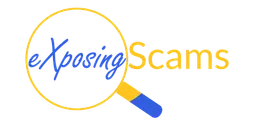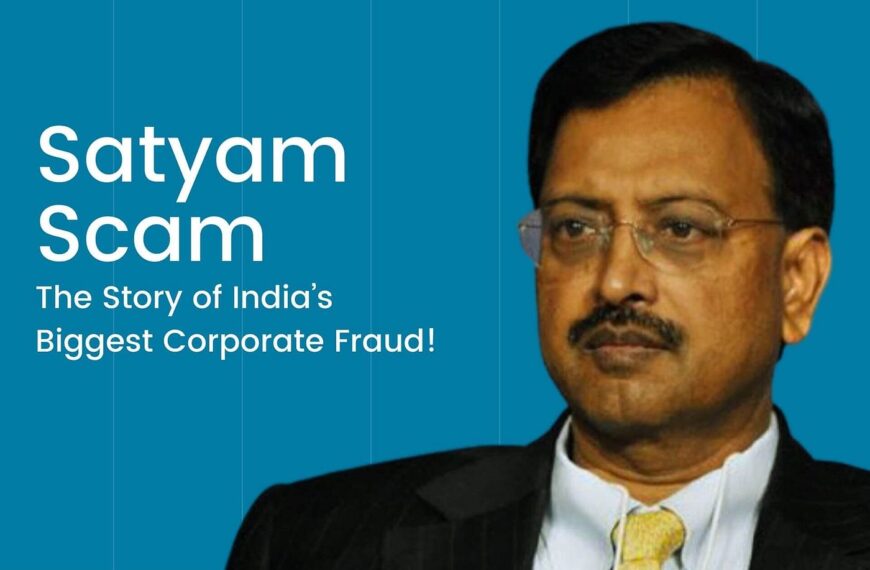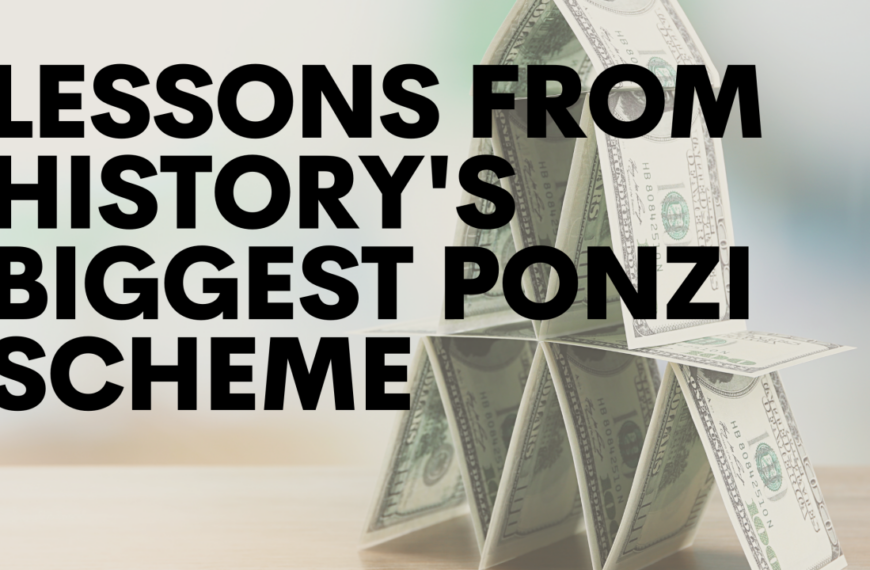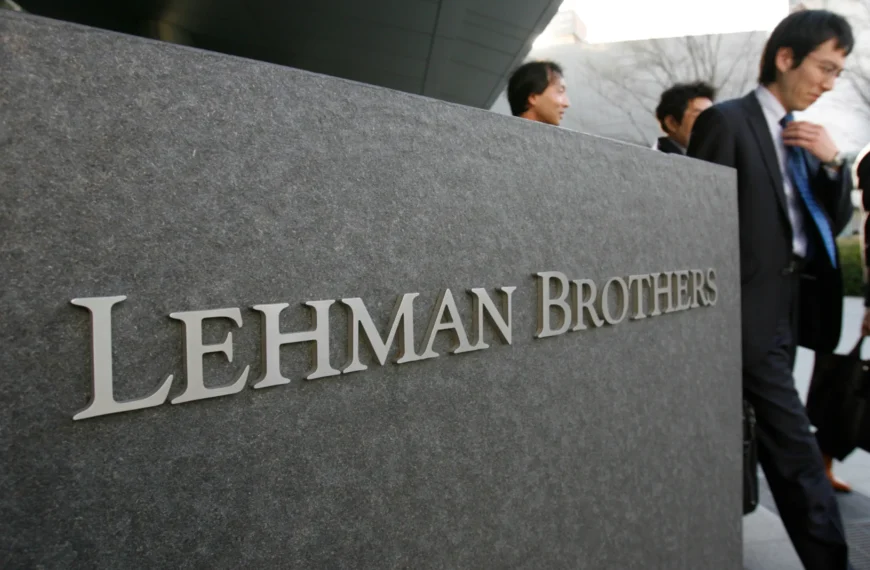The rise of cloud storage services has made it easier for individuals and businesses to store and share data online. However, with this growing demand comes an increasing number of fraudulent schemes designed to deceive users into falling victim to fake cloud storage services. These scams can lead to severe consequences, including data theft, financial loss, and compromised personal information.
In this article, we’ll explore how to identify fake cloud storage scams, what tactics scammers use, and the essential measures you can take to protect yourself from falling victim to these malicious schemes.
What Are Fake Cloud Storage Service Scams?
Fake cloud storage scams involve fraudulent services that claim to offer secure and reliable cloud storage solutions, but in reality, they are designed to deceive users. These scams typically lure individuals or businesses by advertising “free” or “affordable” cloud storage, often with promises of unlimited space or exceptional features. Once users sign up, they may end up losing sensitive data, personal information, or financial assets.
These scams can appear in various forms, such as:
- Fake websites: Scammers create convincing, professional-looking websites that mimic legitimate cloud storage providers.
- Phishing emails: Fraudulent emails or messages that claim to be from well-known cloud storage companies, requesting users to verify their accounts or reset passwords, which leads to a fake login page designed to steal login credentials.
- Fake apps: Malicious apps masquerading as legitimate cloud storage services, which collect and steal user data once installed.
- Bait-and-switch offers: Scammers may offer an enticing deal for cloud storage, only to ask for personal or financial details upon signup, or use the service to infect the user’s device with malware.
How to Spot Fake Cloud Storage Scams
Recognizing the signs of a fake cloud storage service is crucial to avoid falling into a trap. Below are some red flags to look out for:
1. Too Good to Be True Offers
If a cloud storage service offers unlimited storage for free or at an unbelievably low price, it’s likely a scam. Legitimate providers typically offer limited free tiers with premium plans for those who need more storage space. Always be cautious of deals that seem too good to be true.
2. Unprofessional Website Design
A poorly designed website, full of grammatical errors, broken links, or suspicious URLs, is a strong indicator that a cloud storage service may be a scam. Authentic companies invest in maintaining professional websites, with clear branding and up-to-date security certifications.
3. Lack of Customer Support
Fake services often have no legitimate contact information or unresponsive customer support teams. If a website lacks a phone number, email address, or live chat support, this is a major warning sign.
4. Suspicious Email Communication
Phishing attempts often disguise themselves as legitimate communication from well-known cloud storage companies. These emails may prompt you to click on links that lead to fake login pages or prompt you to download malicious attachments. Be cautious of unsolicited emails, especially those asking for personal or financial information.
5. Unclear Terms of Service
Before signing up for any service, always read the terms and conditions. Fake cloud storage providers may have vague or nonexistent terms of service. Genuine providers will always have clear, accessible terms that explain how your data will be handled and protected.
6. Lack of SSL Encryption
Legitimate cloud storage services use SSL (Secure Socket Layer) encryption to protect users’ data. Always ensure that the website’s URL starts with “https”, and that a padlock symbol appears next to the URL in the browser. If these security features are missing, avoid entering sensitive data.
7. No Third-Party Reviews or Reputation
Check for customer reviews or expert opinions on the service. If the service has no online reviews or mentions, it may not be trustworthy. Look for feedback on independent review websites or social media platforms to gauge the legitimacy of the service.
How to Protect Yourself from Fake Cloud Storage Services
Now that you know how to spot a fake cloud storage service, here are some crucial steps to take to avoid falling victim to these scams:
1. Research Before Signing Up
Take the time to research any cloud storage service you’re considering. Look for independent reviews, feedback from users, and any expert analysis of the service. Reputable providers like Google Drive, Dropbox, and OneDrive have been around for years and are well-reviewed.
2. Use Strong and Unique Passwords
Always use strong, unique passwords for any cloud storage account, and consider enabling two-factor authentication (2FA) for an extra layer of protection. Avoid using easily guessable information, such as birthdays or common words, and opt for a combination of uppercase and lowercase letters, numbers, and special characters.
3. Check for SSL and Encryption
Ensure that the cloud storage service employs SSL encryption and other security measures to protect your data. Before signing up or logging into an account, check for the HTTPS protocol in the website URL and look for the padlock icon to verify the site’s security.
4. Verify the Email Sender
If you receive an email from a cloud storage service, carefully inspect the sender’s email address and the content of the message. Avoid clicking on any links or downloading attachments unless you’re sure the email is legitimate. Use caution with unsolicited messages, even if they appear to be from well-known companies.
5. Use Anti-Virus and Anti-Malware Software
Install reputable anti-virus and anti-malware software on your devices to protect against any malicious software that could be downloaded from fake cloud storage services or phishing emails. Ensure that your software is regularly updated to detect new threats.
6. Review Permissions Before Installing Apps
Before downloading any mobile or desktop cloud storage app, carefully review the permissions it requests. If an app is asking for unnecessary permissions, such as access to your contacts or camera, it could be a sign that the app is not legitimate.
7. Avoid Sharing Sensitive Information
Never share sensitive information, such as credit card numbers, Social Security numbers, or login credentials, unless you are absolutely sure the service is legitimate. Fraudulent cloud storage services may ask for this data under the guise of account verification or to unlock additional features.
Conclusion
As cloud storage becomes an increasingly vital tool for managing and securing data, the threat of fake cloud storage service scams continues to grow. By recognizing the signs of a fraudulent service and following the necessary steps to protect yourself, you can avoid falling victim to these scams and ensure your data remains safe and secure.
Remember, when in doubt, always trust your instincts. If something seems suspicious or too good to be true, take the time to research the service and consider using a well-established provider instead. Stay vigilant, and don’t let scammers exploit your trust in cloud storage technology.