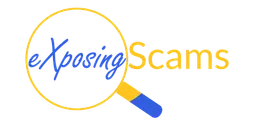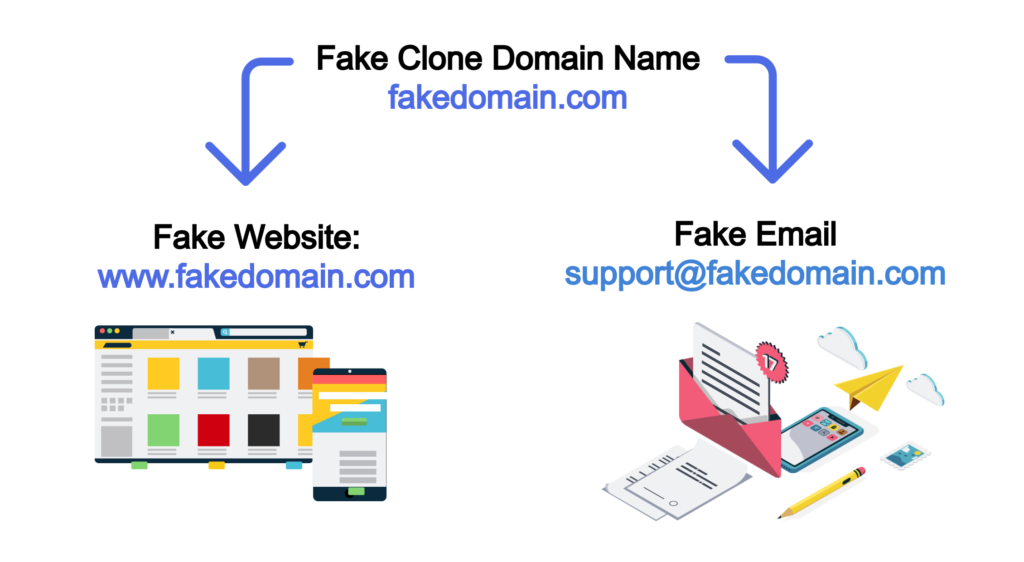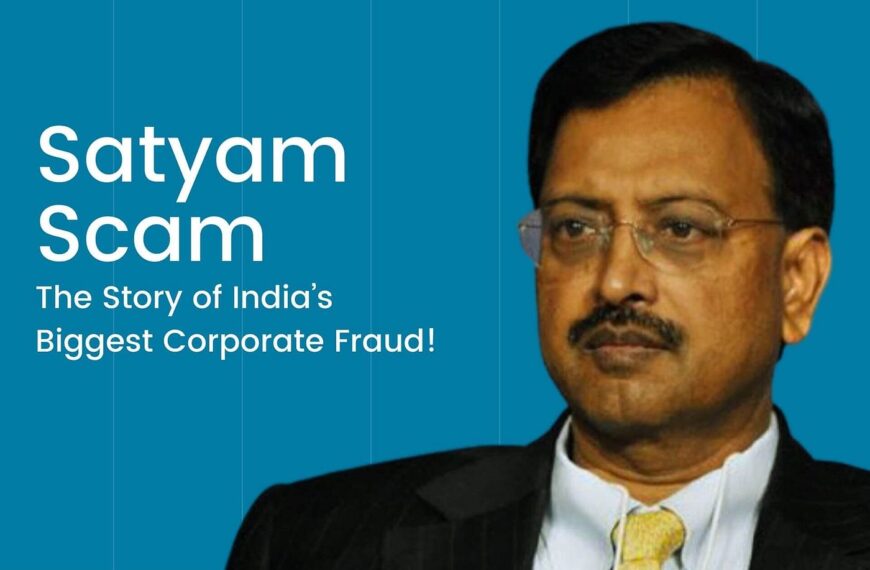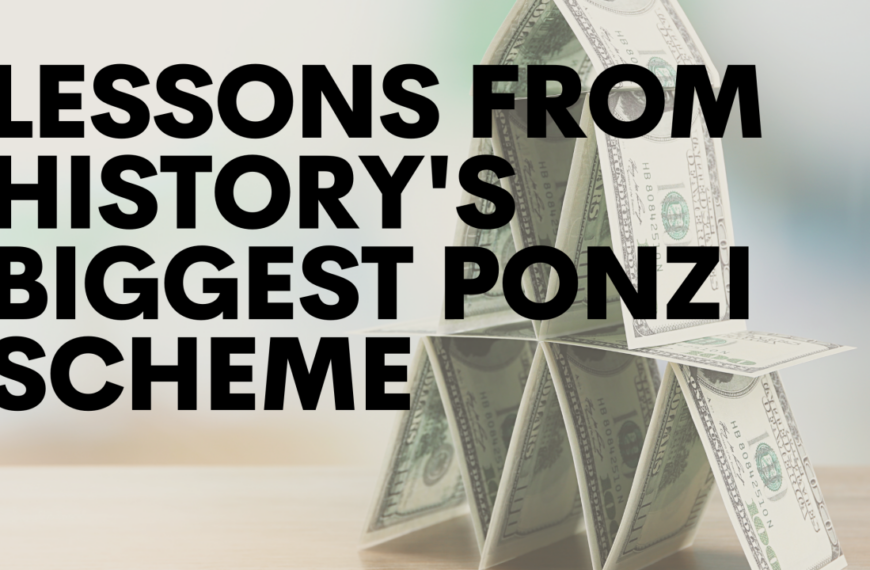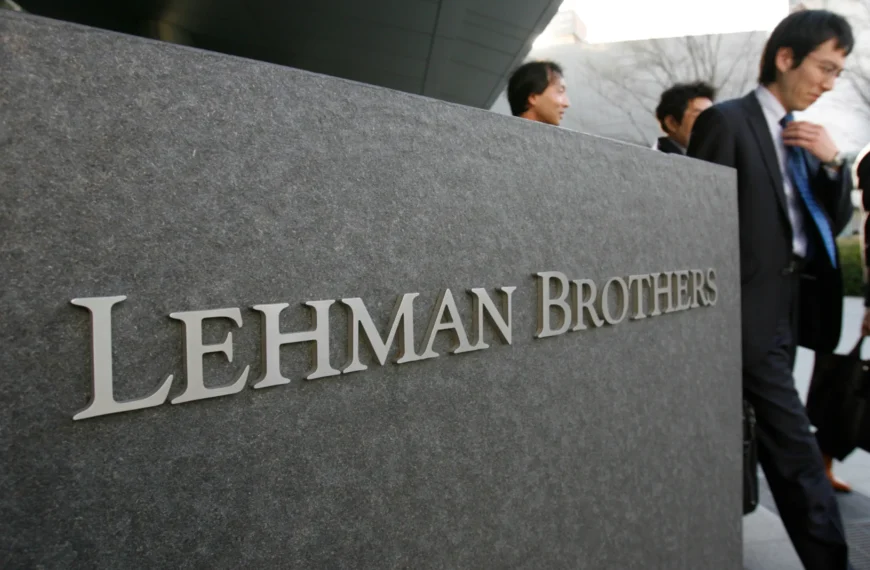In today’s digital age, online shopping and transactions are more common than ever. However, this also opens the door for malicious actors to exploit unsuspecting users. One of the most common and dangerous scams is the Fake Website Clone Scam. These fake websites look almost identical to legitimate e-commerce or service websites, aiming to steal sensitive information, personal data, or money.
In this article, we’ll walk you through what fake website clone scams are, how to spot them, and the essential measures you can take to protect yourself from falling victim to these fraudulent sites.
What Are Fake Website Clone Scams?
Fake website clone scams involve creating a counterfeit version of a legitimate website. Cybercriminals design these websites to mimic trusted brands, services, or online shops in order to deceive users into entering personal details, financial information, or making payments for goods that don’t exist.
These cloned websites can look almost identical to the original ones. They often copy the layout, logo, color scheme, and even some content. However, the primary purpose is to trick you into interacting with the site as if it were the real one, ultimately resulting in fraud.
How to Spot Fake Website Clone Scams
While some clone scams are incredibly sophisticated, there are several red flags that can help you identify a fraudulent website before you fall victim to its trap:
1. Check the Website URL (Domain Name)
The first and easiest thing to check is the URL (domain name). While fake websites might look similar to the legitimate ones, they often contain subtle differences that are easy to miss. Look out for:
- Extra or missing letters (e.g., “example-webstore.com” vs “exmaple-webstore.com”)
- Strange characters or misspellings (e.g., “amzon.com” instead of “amazon.com”)
- Suspicious domain extensions (e.g., “.xyz” or “.co” instead of “.com”)
Always verify the URL before clicking on any links.
2. Look for HTTPS and a Padlock Icon
Legitimate websites use HTTPS encryption to ensure a secure connection. Fake websites may still show “http” without the “s”, which indicates it’s not a secure site. Furthermore, a padlock symbol next to the URL confirms that the site uses SSL (Secure Socket Layer) encryption.
3. Check for Poor Website Design and Content
Although some fake websites are designed to look professional, many will have noticeable flaws in their layout and content. Look for:
- Low-quality images or pixelated graphics
- Broken links or missing pages
- Unprofessional design (e.g., inconsistent font usage, awkward navigation)
- Grammar or spelling mistakes in text
If the site looks poorly made or rushed, it could be a fake clone.
4. Verify Contact Information and Customer Support
Legitimate websites provide reliable contact information, including a physical address, customer service phone number, and email. Fake websites might provide:
- Fake or non-working contact details
- Unverified customer support channels
- Limited or non-existent customer service
If you can’t find proper contact information, or if the details seem fake, be cautious.
5. Check for User Reviews and Ratings
Always check for user reviews on trusted review sites or platforms like Google Reviews, Trustpilot, or social media. Fake clone sites often lack reviews or have a mix of both positive and suspiciously generic reviews. Look for:
- Too many overly positive reviews that seem unnatural
- No reviews or an entirely negative feedback from customers
- Review consistency with other websites or platforms
6. Compare Prices
If the prices are too good to be true, they probably are. Fake clone websites often offer items at incredibly low prices to lure customers. If you find a product listed on the cloned website at a fraction of the usual cost, be wary.
How to Avoid Falling for Fake Website Clone Scams
Now that we’ve discussed how to spot fake website clone scams, here are some key precautions you can take to protect yourself from becoming a victim:
1. Always Double-Check the URL
Before you enter any personal or payment details, make sure the URL is exactly the same as the legitimate website. Check for any spelling errors or unusual domain extensions.
2. Use a Password Manager
A password manager can help you securely store login credentials for different websites. Some advanced password managers will also alert you if you’re attempting to access a suspicious or cloned website.
3. Enable Two-Factor Authentication (2FA)
Whenever possible, enable two-factor authentication on your accounts, especially for sites that store sensitive information (like banks or e-commerce platforms). This adds an additional layer of protection if your account is compromised.
4. Stay Up-to-Date with Security Software
Ensure that your antivirus software and browser are always up-to-date. Many browsers now include built-in warnings for potentially dangerous websites, including fake clone sites.
5. Use Credit Cards for Online Purchases
Credit cards offer better fraud protection than debit cards. If a fraudulent transaction occurs, you may be able to dispute it with your credit card company and reverse the charges. Always avoid using direct bank transfers for online shopping.
6. Look for Verified Websites
When shopping or making transactions, use well-known and verified e-commerce platforms (e.g., Amazon, eBay, or official brand websites). Always cross-check the website on trusted search engines to verify its legitimacy.
7. Check for Reviews on Social Media
Search for the company or website on social media. Look for customer posts, reviews, and comments. If the brand is legitimate, there should be some form of online presence. Fake clone sites usually lack a solid social media footprint.
8. Use Safe Browsing Tools
Many browsers offer tools to help identify unsafe websites. Google Chrome, for example, will warn you if you are visiting a site that is known to be fraudulent or insecure. Make sure these tools are enabled.
What to Do if You Encounter a Fake Website Clone Scam
If you realize that you’ve interacted with a fake website, it’s important to act quickly:
- Stop all interactions with the site: Do not enter any more personal information or make any purchases.
- Report the website: Use online tools or report the site to the appropriate authorities (such as the Internet Crime Complaint Center or your local consumer protection agency).
- Monitor your accounts: Check your bank or credit card statements for any unauthorized charges. If you suspect fraud, contact your financial institution immediately.
- Change your passwords: If you entered any login credentials, change your passwords on those accounts right away, especially if they’re reused across multiple sites.
Conclusion
Fake website clone scams are a serious threat to online security, but by staying vigilant and following these guidelines, you can protect yourself from falling victim to these fraudsters. Always check the website’s URL, look for security indicators like HTTPS, and verify reviews and contact details. If something seems off, trust your instincts and avoid engaging with the site.
By taking these precautions, you can shop, browse, and transact online with confidence, knowing you’re protected from these deceptive scams.