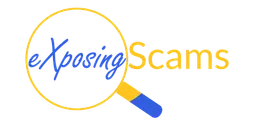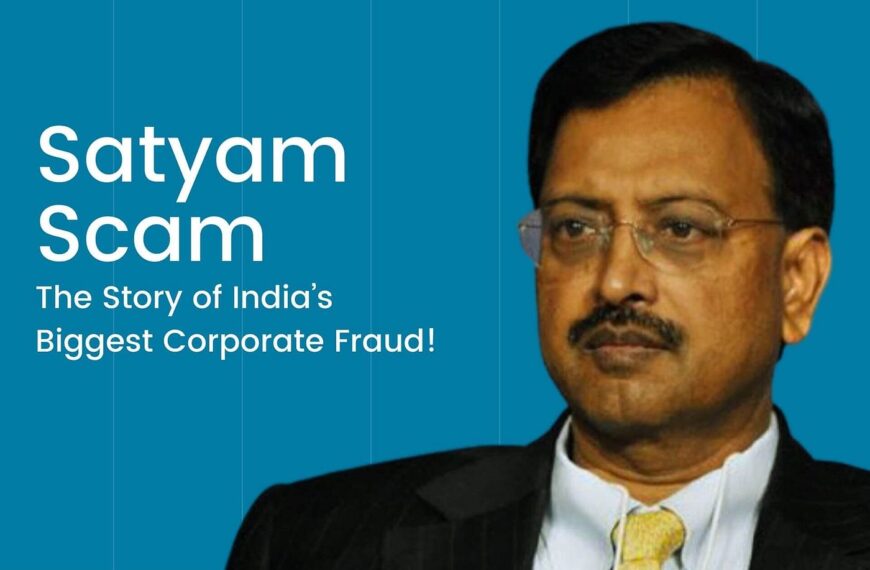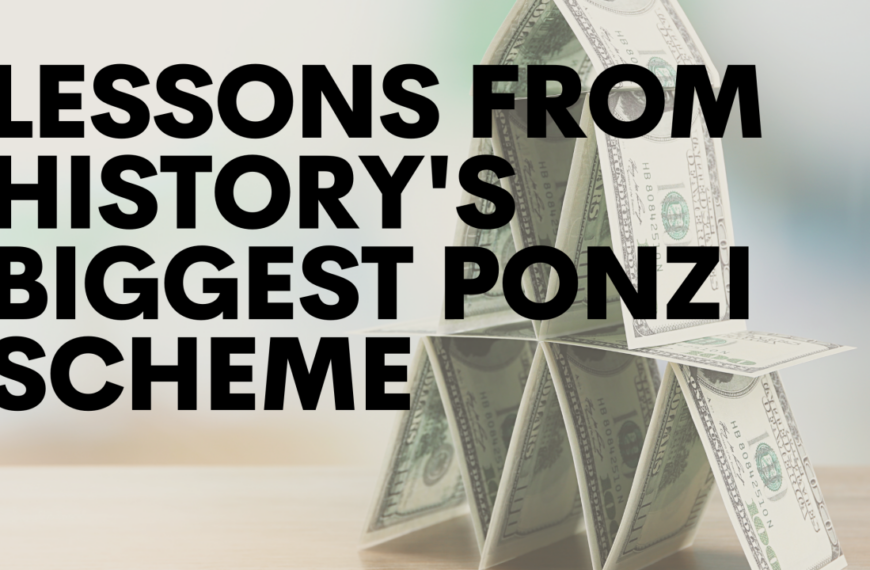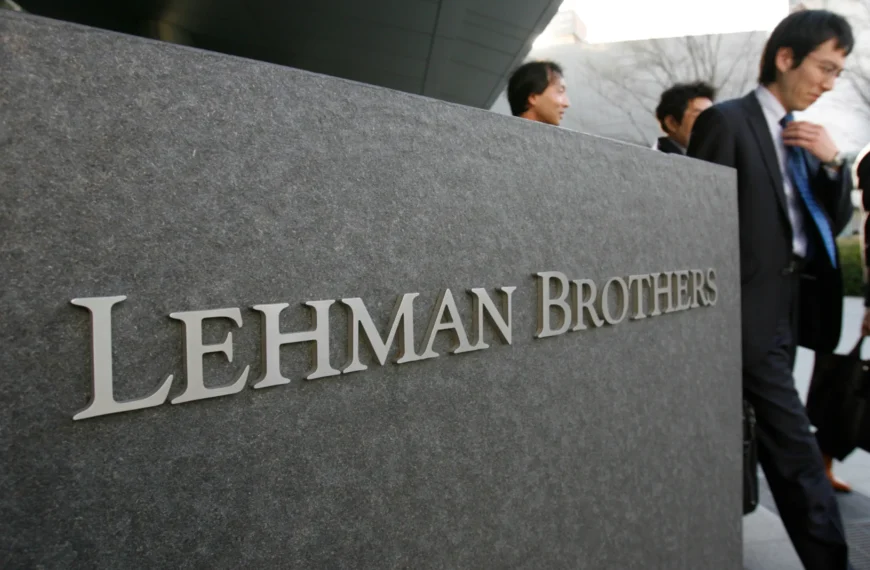Email phishing scams have become a prevalent cyber threat in today’s digital age, targeting unsuspecting individuals and businesses. These scams often appear legitimate, luring recipients into divulging sensitive information like passwords, credit card numbers, or personal details. In this article, we will delve into the world of email phishing, highlight common tactics scammers use, and outline measures to protect yourself.
What Are Email Phishing Scams?
Email phishing is a fraudulent activity where attackers send emails pretending to be from trusted sources to deceive recipients. These emails often contain:
- Links to malicious websites: Directing victims to fake websites that mimic legitimate ones.
- Attachments with malware: Files designed to infect your device upon downloading.
- Urgent or threatening language: Creating a sense of urgency to prompt immediate action.
Common Types of Phishing Scams
- Spear Phishing:
- Targeted attacks aimed at specific individuals or organizations.
- Often involves research on the victim to make the email more convincing.
- Clone Phishing:
- Replicates legitimate emails but alters links or attachments to lead to malicious content.
- Whaling:
- Targets high-profile individuals, such as executives or CEOs.
- Often uses personalized content to appear credible.
- Credential Harvesting:
- Seeks to obtain login credentials for banking, email, or other critical accounts.
How to Recognize Phishing Emails
1. Suspicious Sender Address
- Verify the sender’s email address. Scammers often use addresses that closely resemble legitimate ones.
2. Generic Greetings
- Be cautious of emails starting with “Dear Customer” or “Dear User” instead of your name.
3. Poor Grammar and Spelling
- Many phishing emails contain errors that would be unusual for professional communications.
4. Unexpected Attachments or Links
- Hover over links to see the actual URL before clicking. Avoid opening unexpected attachments.
Measures to Protect Yourself from Email Phishing
1. Use Email Filtering Tools
- Enable spam filters to block potentially harmful emails.
- Employ advanced email security solutions to detect phishing attempts.
2. Enable Multi-Factor Authentication (MFA)
- Add an extra layer of security to your accounts, requiring a second verification step.
3. Educate Yourself and Employees
- Regularly train yourself and your team on recognizing phishing tactics.
4. Verify Requests for Sensitive Information
- Contact the organization directly to confirm any requests received via email.
5. Keep Software Updated
- Ensure your operating system, antivirus software, and browsers are up to date.
6. Report Suspicious Emails
- Report phishing emails to your email provider or local authorities.
Infographics
1. Anatomy of a Phishing Email
- Fake Logo: Mimics the branding of a trusted organization.
- Urgent Subject Line: “Your Account Will Be Closed!”
- Deceptive Links: Hover over to reveal fake URLs.
2. Preventive Measures Checklist
- Enable spam filters.
- Avoid clicking on suspicious links.
- Use antivirus software.
By staying vigilant and following these preventive measures, you can safeguard your personal and financial information from email phishing scams. Always remember to pause and think before clicking on any email links or sharing sensitive details.
For more tips and updates, visit our blog regularly!