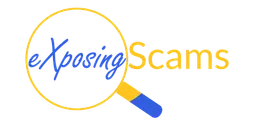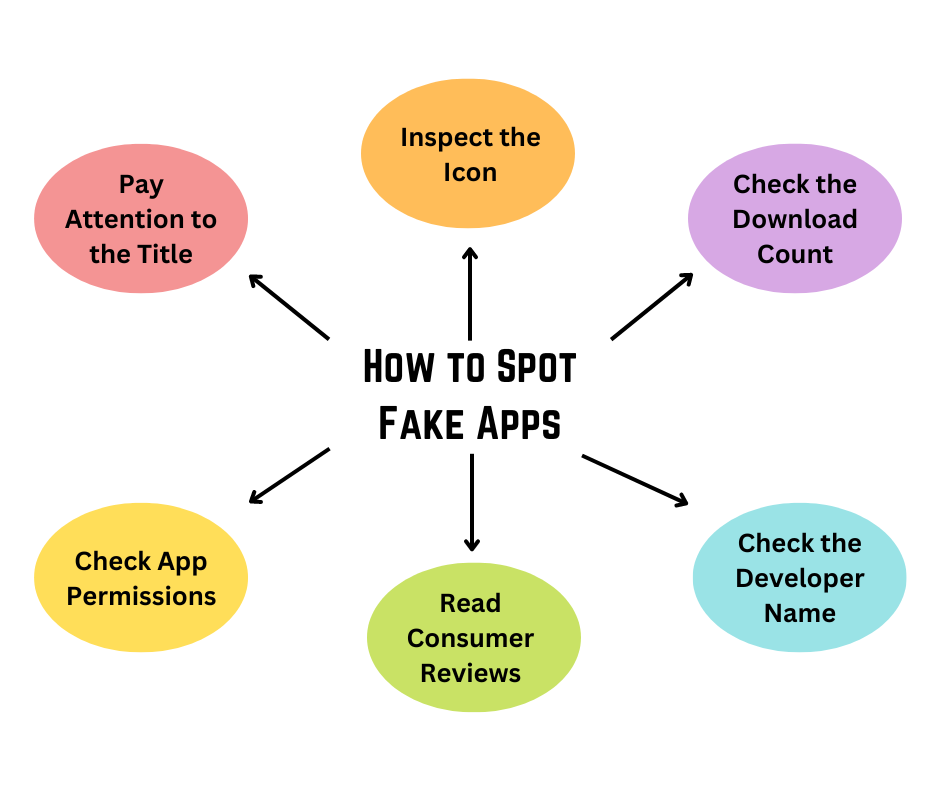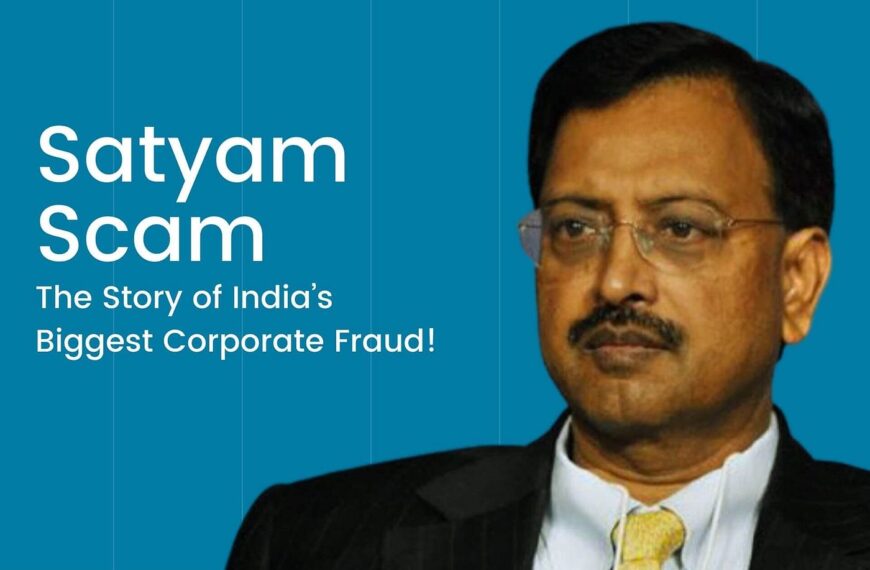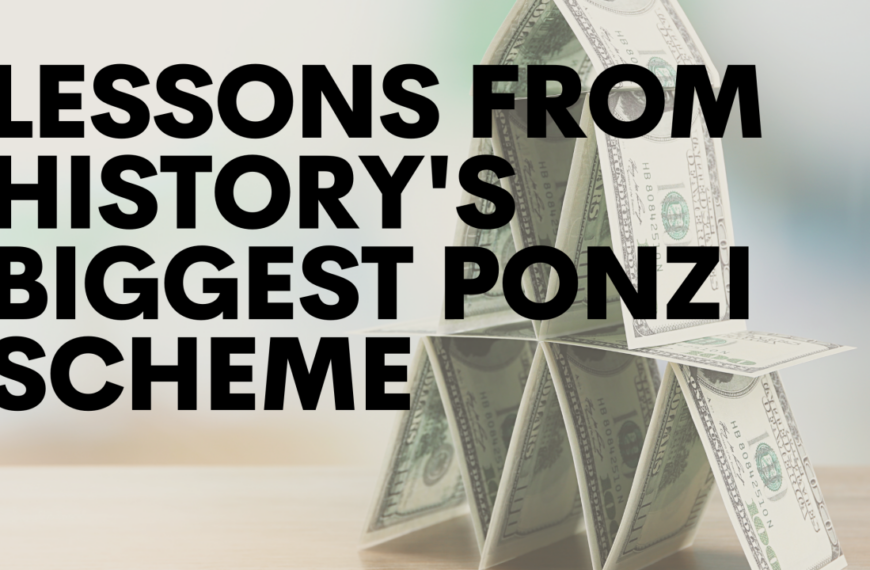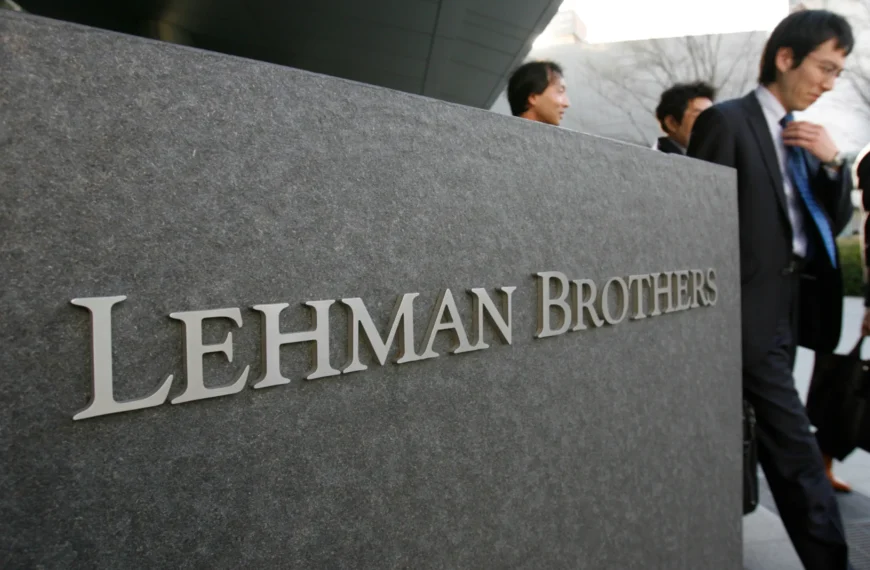Introduction
In today’s digital world, mobile apps play a crucial role in our daily lives. Whether it’s for shopping, banking, or entertainment, we rely on apps for almost everything. However, the rise of fake app scams has made it more challenging to distinguish between legitimate apps and fraudulent ones. These scams can lead to personal data theft, financial losses, and significant security risks. This guide will walk you through how to identify fake apps and provide effective measures to protect yourself from falling victim to these online scams.
What Are Fake App Scams?
Fake app scams involve fraudulent mobile applications that impersonate legitimate apps. These fake apps are designed to trick users into downloading them, often with the promise of a free service or an attractive offer. Once installed, these apps may steal personal information, install malware, or cause financial harm.
Some common tactics used by fake app scammers include:
- Impersonation of Well-Known Apps: Scammers may create fake versions of popular apps (e.g., banking, shopping, or social media apps) to fool users.
- Phishing Attempts: Fake apps may ask for sensitive information such as credit card details, login credentials, or personal identification information.
- Malware Distribution: Some fake apps are designed to install malware on your device, giving hackers access to your data and personal files.
- Fake Reviews and Ratings: Scammers may manipulate app store reviews and ratings to make their fake apps appear trustworthy and reliable.
How to Spot Fake App Scams
Identifying fake apps requires vigilance and attention to detail. Here are some red flags that can help you spot a fraudulent app:
- Check the Developer’s Name
- Legitimate apps usually come from well-known developers or companies. If the developer’s name seems unusual, misspelled, or doesn’t match the official brand name, it’s a warning sign.
- Look for Poor Reviews and Ratings
- Fake apps often have suspiciously high ratings and reviews, which may be fabricated. Pay attention to the reviewer’s profile and check for inconsistencies in the comments. Also, look out for an unusually low number of reviews for an app that claims to be popular.
- Examine App Permissions
- Legitimate apps typically request only the necessary permissions to function. If an app asks for excessive permissions that don’t align with its purpose (e.g., a weather app asking for access to contacts or camera), it’s a potential scam.
- Unprofessional App Design
- Fake apps often have poor design quality, including low-quality images, broken links, or sloppy layouts. Pay attention to the app’s UI/UX—most trustworthy apps have polished designs that offer a smooth user experience.
- Look for Signs of a Phishing Attempt
- If the app asks for sensitive information such as social security numbers, passwords, or credit card details without a valid reason, it’s likely a scam. Legitimate apps should never request such data without proper encryption.
- App Store URL and Description
- Fake apps often use URLs and descriptions that resemble official app names but contain small spelling errors or unusual characters. Always check the app’s official website or social media pages for verification.
How to Protect Yourself from Fake App Scams
While it’s essential to recognize fake apps, taking preventive measures can significantly reduce the chances of falling victim to scams. Here are some strategies you can use to protect yourself:
1. Download Apps from Trusted Sources
- Always download apps from official app stores like Google Play Store or Apple App Store. These platforms have security measures in place to detect and remove malicious apps. Avoid downloading apps from third-party websites or unofficial sources.
2. Read Reviews and Research the App
- Before downloading any app, take the time to read user reviews and check the app’s overall rating. Research the app developer to ensure they are reputable. If the app has few reviews or negative feedback, it’s better to avoid it.
3. Update Your Apps Regularly
- Keeping your apps up-to-date ensures you benefit from the latest security patches and bug fixes. Developers frequently update apps to improve functionality and prevent exploitation by cybercriminals.
4. Use Antivirus Software
- Installing reliable antivirus or anti-malware software on your device can help detect and remove fake apps before they cause harm. Many antivirus programs offer real-time scanning of downloaded apps to ensure they are safe.
5. Enable Two-Factor Authentication
- To add an extra layer of security, enable two-factor authentication (2FA) on apps that store sensitive information like banking apps or social media accounts. 2FA ensures that even if your password is compromised, unauthorized access is prevented.
6. Be Wary of In-App Purchases
- Fake apps often include fake in-app purchases or offer “free” trials that require credit card details. Always double-check the app’s pricing model before entering payment information, and avoid apps that ask for payment without a clear purpose.
7. Monitor App Permissions
- Regularly review and manage app permissions in your phone’s settings. Revoke permissions that are unnecessary for an app’s functionality. This will limit the amount of sensitive data that the app can access.
8. Report Suspicious Apps
- If you come across a fake app, report it to the app store immediately. Both Google Play Store and Apple App Store allow users to flag suspicious apps to prevent others from falling victim to scams.
Conclusion
Fake app scams pose a serious threat to online security, but with the right knowledge and precautions, you can avoid falling victim. By recognizing the signs of a fraudulent app, downloading apps from trusted sources, and using proper security tools, you can protect yourself and your personal data from being compromised. Stay informed, stay vigilant, and make your digital experience safer by avoiding fake app scams.
Additional Resources
- How to Report Fake Apps on Google Play Store: Google Play Support
- Apple App Store Safety Guidelines: Apple Support