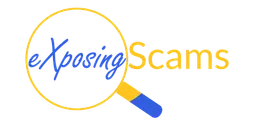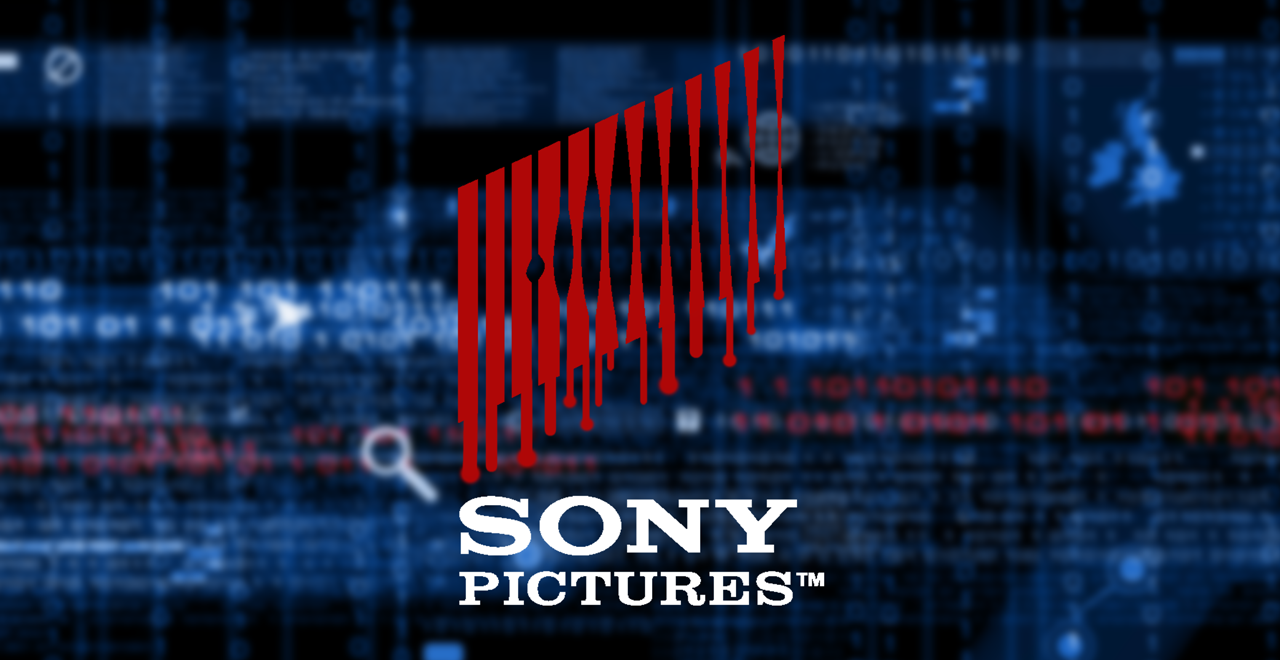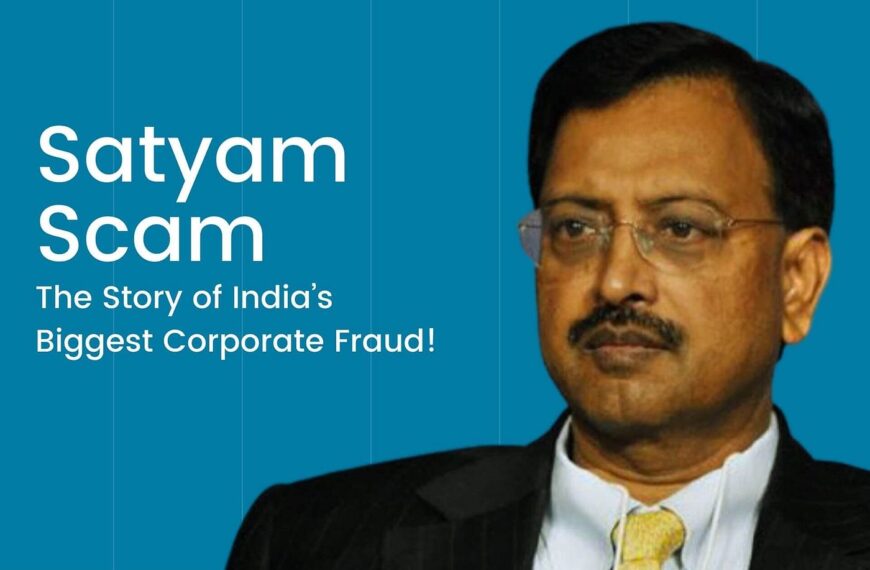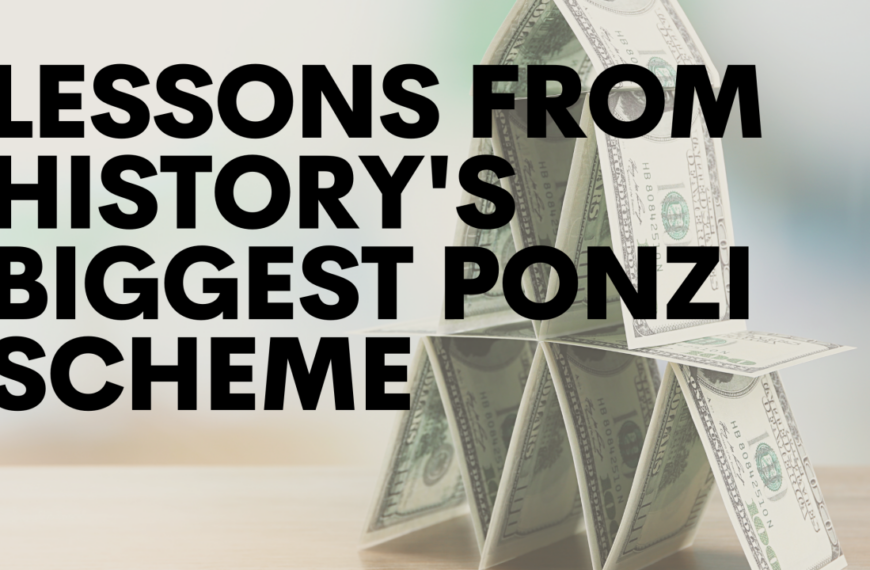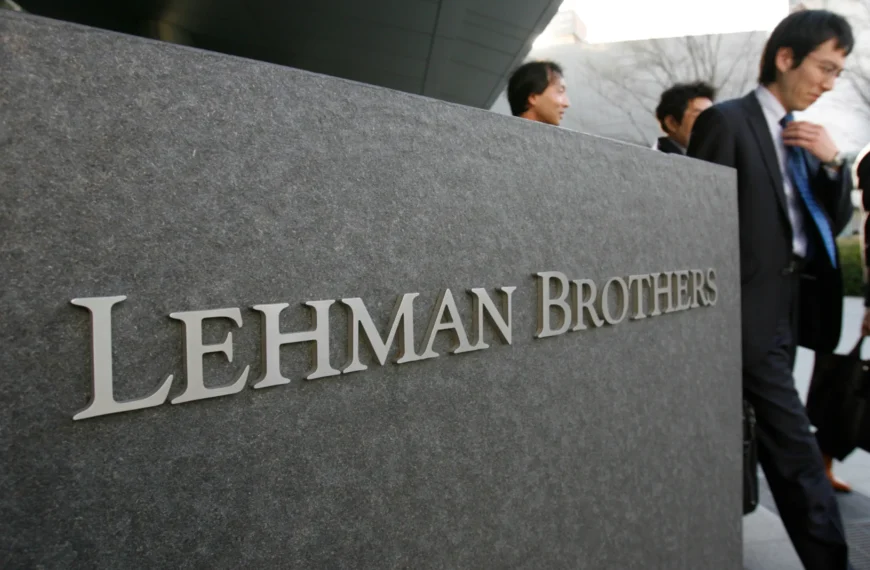The Sony Pictures phishing scam is a cyber threat that exploits the trusted Sony Pictures brand to deceive individuals into disclosing sensitive personal or financial information. In this scam, attackers often craft fraudulent emails or messages that mimic official communications from Sony Pictures—using familiar logos, style elements, or references to unreleased films—to trick recipients into clicking on malicious links or providing confidential data. This type of phishing attack is particularly dangerous because it leverages brand recognition and the aura of legitimacy associated with a major entertainment company.
Cybercriminals have historically used phishing emails as one component of more extensive intrusions (as seen in the 2014 Sony hack, where phishing emails were part of the attack vector) tripwire.com. Today, the tactics have evolved, and scammers continue to use high-profile names like Sony Pictures to lure victims in both B2C and B2B settings.
How Sony Pictures Phishing Scams Work
Sony Pictures phishing scams typically follow a multi-step approach:
- Spoofed Email Addresses and Branding:
Attackers forge email addresses so that the sender appears to be an official Sony Pictures contact. The email design—complete with logos, corporate color schemes, and familiar wording—creates a false sense of security. - Urgency and Social Engineering:
These emails often include urgent language (e.g., “act now” or “immediate action required”) or offer exclusive details (such as leaked movie details or insider promotions) to pressure the recipient into quickly clicking on a link or replying with personal data. - Malicious Links and Attachments:
The fraudulent emails may contain links that lead to fake websites mimicking Sony Pictures’ online portals. Alternatively, attachments may be embedded with malware designed to steal login credentials or install ransomware. - Data Harvesting:
Once the recipient interacts with the malicious content, attackers harvest the entered data. This information might include usernames, passwords, bank details, or even sensitive personal information.
This type of scam is not only a standalone attack but has also been known to play a role in larger breach incidents, where initial phishing emails pave the way for further network compromise tripwire.com.
Warning Signs: How to Spot a Sony Pictures Phishing Scam
Being able to quickly identify phishing attempts is crucial for online safety. Here are several red flags to watch for in emails or messages that appear to come from Sony Pictures:
- Unexpected or Generic Greetings:
Genuine communications from Sony Pictures usually address you by name. Be cautious of messages that start with “Dear Customer” or another generic salutation. - Urgent Calls to Action:
Scammers often instill a false sense of urgency. Phrases like “act now,” “immediate response required,” or “your account will be suspended” should trigger extra scrutinynypost.com. - Suspicious Sender Email Addresses:
Even if an email appears to use the Sony Pictures logo, check the sender’s email address. Spoofed addresses may have minor spelling errors or unusual domains that do not match the official Sony domain. - Poor Spelling and Grammar:
Many phishing messages contain noticeable spelling mistakes or awkward language. Although some phishing emails are well written, inconsistent language may be a sign of a scam. - Mismatched URLs or Attachments:
Hover over any links to see the true URL. If the displayed link does not match the actual address (for example, if it does not begin with “https://” or contains unexpected characters), avoid clicking it. Similarly, unexpected attachments should be treated with suspicion. - Requests for Personal Information:
Legitimate companies will rarely, if ever, ask you to provide sensitive information (such as passwords or financial details) via email. If you’re asked to verify your personal details, it’s best to verify the request through an official channel.
Key Measures to Avoid Falling Victim
To protect yourself from the Sony Pictures phishing scam—and phishing scams in general—consider the following practical measures:
- Verify the Sender:
If you receive an unexpected email that appears to be from Sony Pictures, use known contact methods (such as the official website or customer service number) to confirm its legitimacy before clicking any links or replying. - Examine Links Carefully:
Always hover over links to check the URL before clicking. If the URL looks suspicious or does not use proper security protocols (e.g., “https://”), do not click it. - Keep Software Up-to-Date:
Regularly update your operating system, browser, and antivirus software. Security patches and updates help defend against known vulnerabilities that attackers might exploitkaspersky.com. - Use Multi-Factor Authentication (MFA):
MFA adds an extra layer of security by requiring more than just a password to access your accounts. This makes it more difficult for attackers to gain access even if they steal your credentials. - Educate Yourself and Others:
Stay informed about the latest phishing tactics and share best practices with friends, family, or colleagues. Many organizations offer simulated phishing training to help users recognize suspicious emails. - Utilize Advanced Email Filters:
Enable spam and phishing filters on your email client. These filters can help catch fraudulent emails before they reach your inbox. - Be Wary of Urgency and Pressure Tactics:
Scammers often pressure you to act quickly. Take a moment to pause, assess the request, and verify its authenticity. If it seems too good (or too alarming) to be true, it probably is. - Report Suspicious Activity:
If you suspect an email is a phishing attempt, report it to your email provider and, if necessary, to local cybersecurity authorities. Reporting helps build awareness and improve filtering systems.
Final Thoughts
The Sony Pictures phishing scam leverages a well-known brand to lure unsuspecting users into divulging sensitive information. By understanding the tactics used—such as spoofed emails, urgent language, and misleading links—you can better protect yourself against these cyberattacks. Remember to always verify any unsolicited requests, use strong and unique passwords combined with multi-factor authentication, and keep your software up-to-date.
Staying informed and vigilant is your best defense against phishing scams. Adopt these protective measures today to safeguard your personal information and online security.
For additional reading on phishing detection and prevention techniques, see resources from the FTC consumer.ftc.gov and industry experts like Kaspersky kaspersky.com.