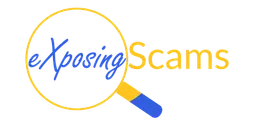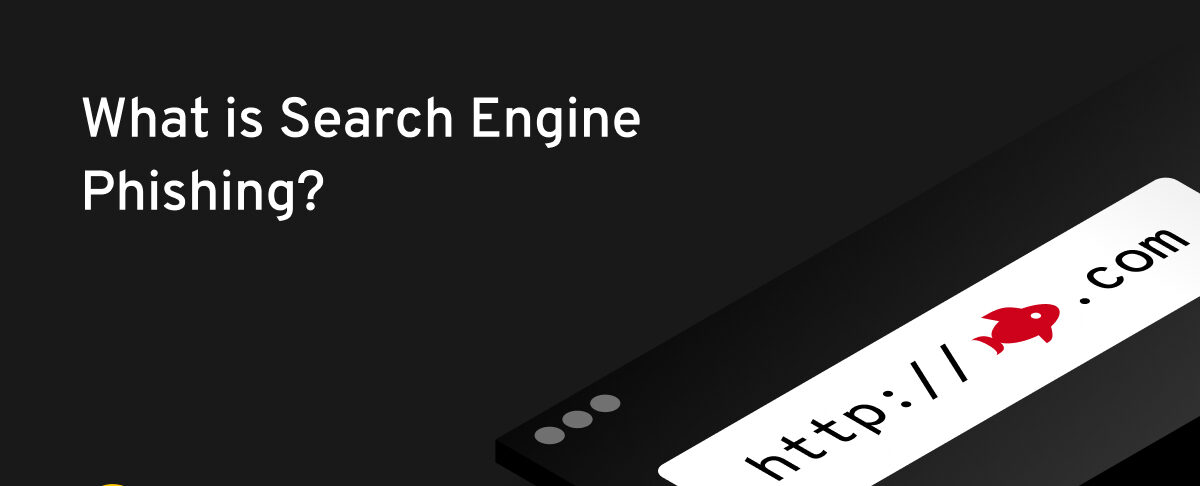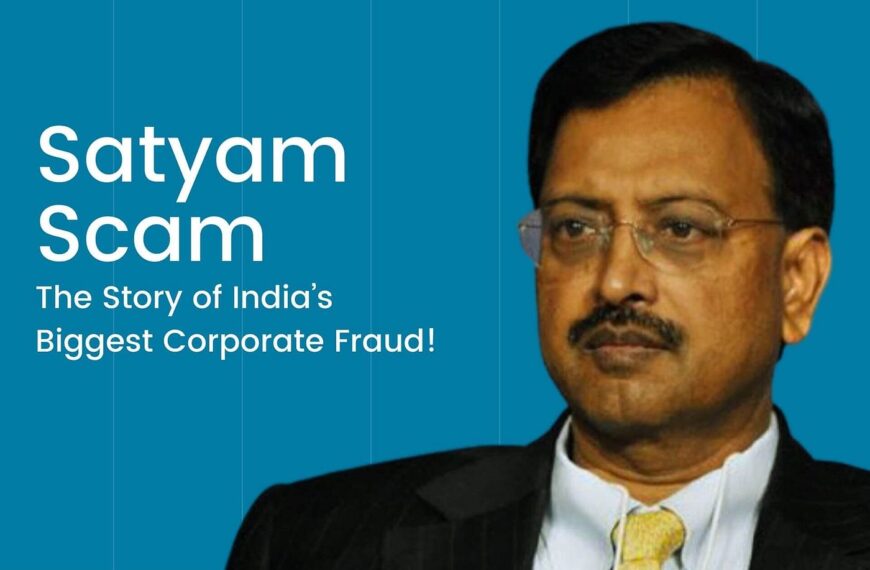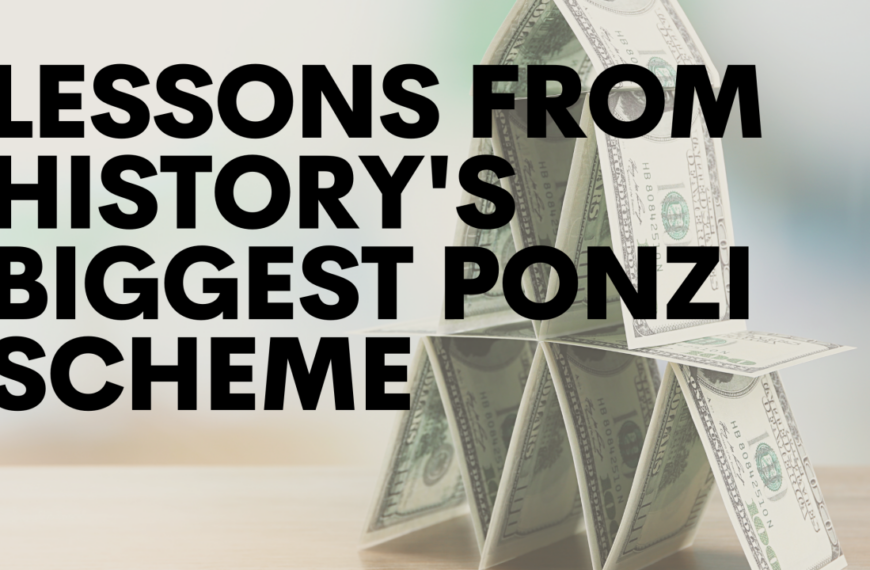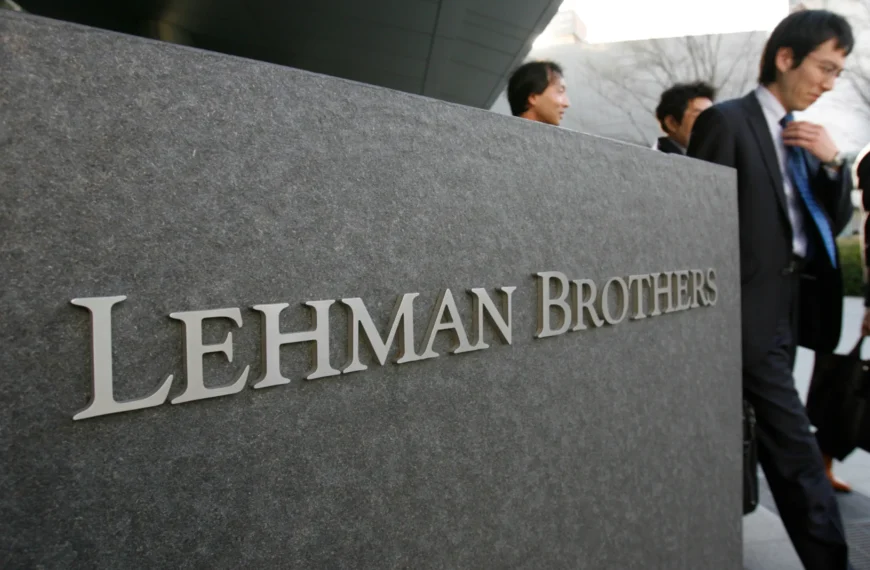In today’s digital era, cybercriminals continuously develop new tactics to deceive unsuspecting users. One particularly dangerous threat is search engine phishing, where attackers manipulate search engine results to lure victims into clicking fraudulent links. In this guide, we delve into what search engine phishing is, how to spot these scams, and what measures you can take to avoid falling prey to them.
What is Search Engine Phishing?
Search engine phishing is a deceptive tactic in which scammers use manipulated search engine results to trick users into visiting fake websites. These fraudulent sites often mimic legitimate businesses or online services to steal personal data, login credentials, or financial information. The scam capitalizes on the trust users place in search engines to deliver reliable results.
Key Characteristics:
- Deceptive URLs: Attackers may register domain names that closely resemble those of reputable websites.
- Manipulated Content: Phishing pages are often designed to look almost identical to the genuine site.
- Malicious Links: The compromised search results contain links that lead to fraudulent websites.
- Urgency Cues: Scammers may create a sense of urgency (e.g., “limited time offer”) to prompt quick action.
How Search Engine Phishing Works
Search engine phishing typically involves several steps:
- Keyword Targeting:
Cybercriminals identify popular search queries relevant to their target audience. They then optimize fake websites with these keywords to achieve higher rankings in search results. - Link Farming and SEO Manipulation:
Using black-hat SEO techniques, such as link farms or spammy backlinks, attackers boost the fraudulent site’s ranking. This manipulation makes the phishing page appear more legitimate in search engine results. - Fake Advertisements and Sponsored Listings:
In some cases, scammers invest in paid advertisements or exploit vulnerabilities in ad networks to promote their phishing pages. - Redirection Schemes:
Users might initially click on a seemingly harmless link, only to be redirected multiple times before landing on the final phishing page. These redirections are designed to hide the true origin of the scam.
How to Spot a Search Engine Phishing Scam
Being vigilant is your best defense. Here are some telltale signs to help you recognize search engine phishing attempts:
1. Scrutinize the URL
- Mismatched Domain Names:
Always double-check the URL of the website. Look for slight misspellings, extra characters, or domain names that mimic trusted sites. - HTTP vs. HTTPS:
While HTTPS is not a foolproof indicator of safety, a lack of it—especially on sites that require sensitive information—should raise a red flag.
2. Analyze the Website’s Appearance
- Low-Quality Design:
Phishing sites often have poor design quality, grammatical errors, or inconsistent branding compared to the official website. - Unusual Pop-ups or Alerts:
If the site immediately bombards you with pop-ups or urgent warnings, it might be an attempt to distract you from noticing inconsistencies.
3. Check for Trust Signals
- Security Seals and Certificates:
Legitimate websites typically display recognized security seals (such as Norton, McAfee, or Trustwave). However, these can also be faked, so always click on them to verify the certificate details. - Contact Information:
Trusted sites provide verifiable contact details and customer support options. An absence of such information can be a warning sign.
4. Research the Website
- User Reviews and Ratings:
A quick search for reviews about the website can help determine its legitimacy. Use reputable sources or cybersecurity forums to check for any reported issues. - Check Domain Age:
New domains are often a red flag, especially if the website claims to be an established company.
Important Measures to Avoid Search Engine Phishing
Protecting yourself from phishing scams involves a mix of technological tools and smart online habits. Here are some effective measures:
1. Use Up-to-Date Security Software
- Antivirus and Anti-Phishing Tools:
Ensure your computer or mobile device is equipped with reliable antivirus software that includes anti-phishing features. - Regular Updates:
Keep your operating system and all software updated to protect against known vulnerabilities.
2. Verify Before You Click
- Hover Over Links:
Before clicking on a link, hover over it to preview the URL. This simple step can help you identify misleading links. - Type URLs Manually:
When visiting sensitive websites (like online banking), type the URL directly into the address bar instead of clicking on search results or email links.
3. Enable Multi-Factor Authentication (MFA)
- Extra Layer of Security:
Use MFA on your accounts to add an additional layer of protection. Even if your credentials are compromised, MFA can help prevent unauthorized access.
4. Educate Yourself and Others
- Stay Informed:
Cybersecurity threats evolve rapidly. Follow reputable cybersecurity blogs, attend webinars, or subscribe to newsletters that provide updates on the latest phishing tactics. - Share Knowledge:
Educate friends, family, and colleagues about the risks of phishing and the importance of safe online practices.
5. Use Secure Browsers and Extensions
- Trusted Browsers:
Use browsers known for their security features. Many modern browsers offer built-in phishing and malware protection. - Security Extensions:
Consider installing browser extensions that alert you to suspicious sites. These tools can provide real-time warnings about potential phishing scams.
6. Monitor Your Accounts
- Regular Checks:
Regularly monitor your financial and online accounts for any unauthorized transactions or changes. - Set Up Alerts:
Many banks and online services offer alert features for unusual activity. Enable these to stay informed of any suspicious actions immediately.
Best Practices for Website Owners and Marketers
For those who manage websites and digital content, ensuring that your site isn’t misused for phishing is crucial:
- Implement Strong SEO Practices:
Use white-hat SEO techniques and avoid spammy tactics that could inadvertently boost fraudulent sites in search rankings. - Secure Your Domain:
Use domain locking and register similar domain names to prevent impersonators from creating lookalike sites. - Regular Audits:
Periodically audit your website and online presence for vulnerabilities. Consider using services that monitor for phishing attempts related to your brand.
Conclusion
Search engine phishing remains a persistent threat in the digital landscape, exploiting our reliance on search engines and trusted online brands. By understanding the mechanics of these scams, learning how to identify suspicious signs, and implementing robust protective measures, you can significantly reduce your risk of falling victim to phishing attacks.
Remember, a healthy dose of skepticism, combined with up-to-date cybersecurity practices, is your best defense against online fraud. Stay informed, stay vigilant, and share these best practices with your network to help foster a safer online community.
By incorporating these SEO-friendly practices and in-depth insights, you not only protect your audience from harmful phishing scams but also enhance your website’s search engine rankings. Regularly updating your content with the latest cybersecurity trends and tactics will ensure your guide remains a trusted resource for online safety.
Protect your digital life by staying informed and proactive. For more tips on online security and cybersecurity trends, subscribe to our newsletter and follow our blog.