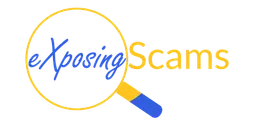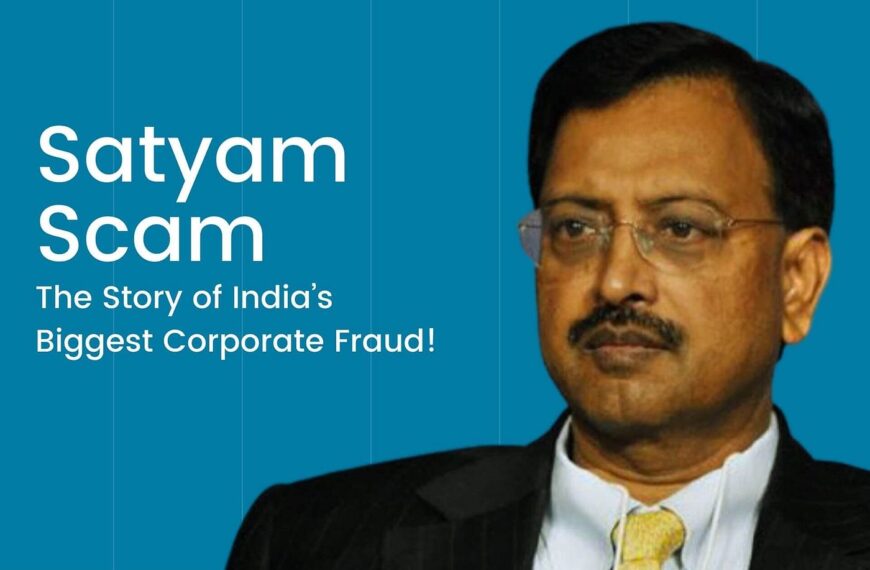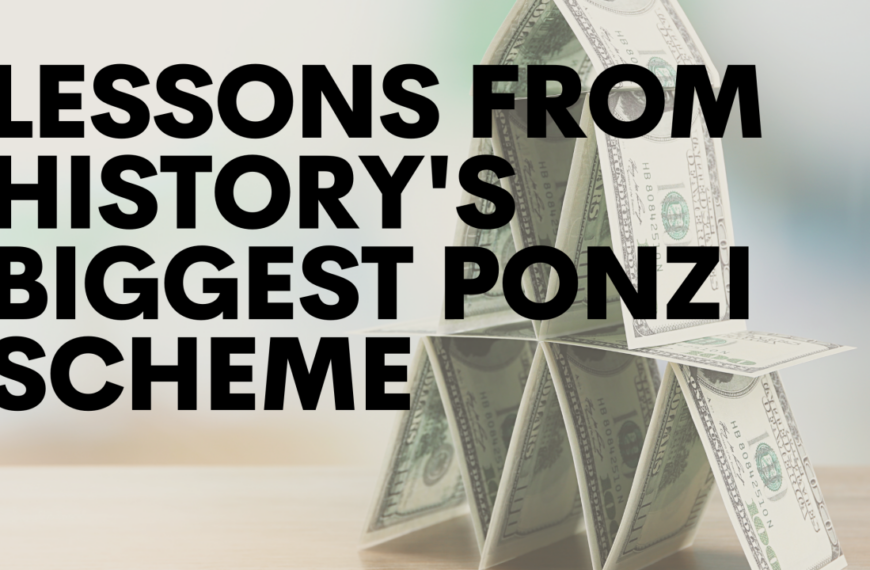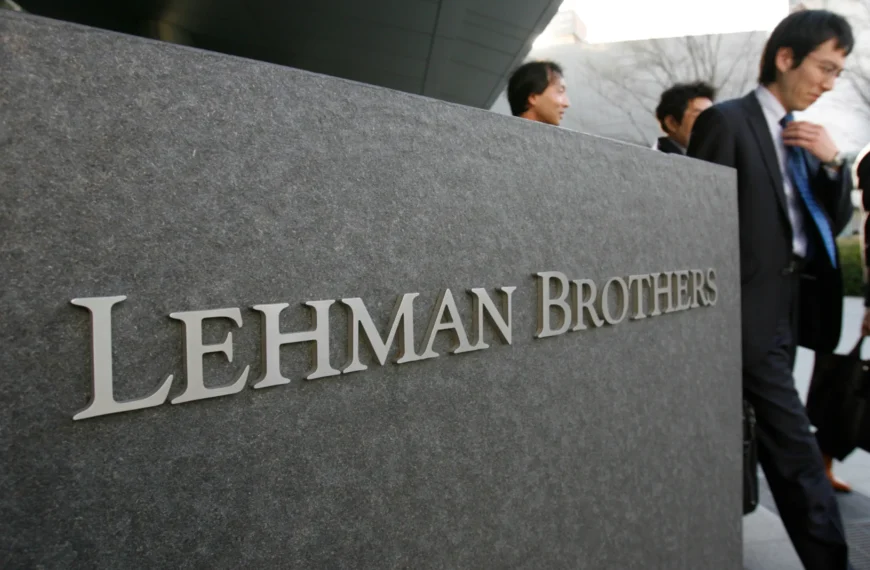In today’s digital age, voice-activated smart home devices have transformed how we interact with technology. However, as the popularity of these devices grows, so does the sophistication of scams targeting users. In this comprehensive guide, we’ll explore what voice-activated smart home device support scams are, how to identify them, and provide actionable steps to protect yourself and your digital environment.
Table of Contents
- Introduction to Voice-Activated Smart Home Device Support Scams
- Common Tactics Employed by Scammers
- How to Spot a Voice-Activated Smart Home Scam
- Protective Measures for Online Users
- Additional Resources and Final Tips
1. Introduction to Voice-Activated Smart Home Device Support Scams
Voice-activated smart home devices, such as smart speakers, thermostats, and security systems, offer convenience and efficiency. Unfortunately, these same features make them a target for scammers. Voice-activated smart home device support scams typically involve fraudsters impersonating legitimate customer support representatives or technical experts. Their goal is to gain remote access to your device or extract sensitive personal information.
Why Scammers Target Smart Home Devices
- Access to Personal Data: Smart home devices can store or access personal information and control critical aspects of home security.
- Remote Control Exploitation: Scammers may remotely manipulate device settings to cause disruptions or use them as a foothold for larger cyber attacks.
- Ease of Social Engineering: With the rise in voice interactions, scammers exploit the trust that users place in spoken communication to deliver convincing fraudulent messages.
2. Common Tactics Employed by Scammers
Understanding the methods scammers use is the first step in protecting yourself. Here are some common tactics:
2.1 Impersonation of Customer Support
- Fake Caller IDs: Scammers may use caller ID spoofing to appear as if the call is coming from a trusted manufacturer or service provider.
- Urgency and Fear: They often create a sense of urgency, claiming that your device is at risk or that immediate action is needed to prevent a security breach.
2.2 Unsolicited Remote Assistance Requests
- Remote Access Software: Fraudsters may instruct you to install remote access software, granting them control over your device.
- Firmware Updates: They might suggest that a firmware update is required, only to use this as an opportunity to compromise your system.
2.3 Phishing and Social Engineering
- Email and SMS Scams: Scammers may send fraudulent emails or text messages containing links to fake support pages.
- Voice Phishing (Vishing): In voice phishing, scammers directly contact you through your smart home device, often mimicking the voice of a trusted technician.
3. How to Spot a Voice-Activated Smart Home Scam
3.1 Verify the Source
- Official Channels Only: Always use the official website or app of your smart home device manufacturer to contact support.
- Check Contact Information: Look for verified contact details on official documentation rather than relying on unsolicited communications.
3.2 Be Skeptical of Unsolicited Contact
- Unexpected Calls or Messages: If you receive an unexpected call or message regarding your device’s security, do not provide any personal information or remote access.
- Pressure Tactics: Genuine support teams do not pressure you into making quick decisions or divulging sensitive data.
3.3 Look for Red Flags
- Request for Payment: Be cautious if the “support” requests immediate payment or financial information.
- Unusual Technical Instructions: Instructions to download unfamiliar software or change security settings abruptly are a major red flag.
- Grammar and Spelling Errors: Poor language quality in communications can indicate a scam.
3.4 Use Multi-Factor Authentication
- Enhanced Security: Multi-factor authentication (MFA) on your smart home accounts can add an extra layer of security, making it harder for scammers to gain access.
4. Protective Measures for Online Users
4.1 Strengthen Your Device Security
- Regular Firmware Updates: Always update your smart home device firmware directly from the manufacturer’s official source.
- Strong Passwords: Use strong, unique passwords for all device accounts and change them regularly.
- Network Security: Secure your Wi-Fi network with robust encryption (e.g., WPA3) and a strong, unique password.
4.2 Educate Yourself and Your Family
- Awareness Training: Regularly educate yourself and family members about common scam tactics and how to verify legitimate communications.
- Safe Communication Practices: Discuss and establish guidelines for handling unsolicited calls or messages from tech support.
4.3 Use Trusted Security Software
- Endpoint Protection: Install reputable antivirus and anti-malware software on devices connected to your smart home network.
- Network Monitoring Tools: Consider using network monitoring tools to detect any unusual activity on your home network.
4.4 Report Suspicious Activities
- Contact Manufacturers: Report any suspicious calls, emails, or messages to your smart home device manufacturer.
- Law Enforcement: If you believe you have been targeted by a scam, report the incident to your local law enforcement or cybercrime unit.
5. Additional Resources and Final Tips
Final Tips for Protecting Your Smart Home
- Double-Check Before Acting: When in doubt, pause and verify the legitimacy of the request using official channels.
- Regular Reviews: Periodically review the security settings on all your smart home devices.
- Stay Updated: Follow cybersecurity news to stay informed about the latest scam trends and security vulnerabilities affecting smart home devices.
Additional Resources
- National Cyber Security Centre: Provides up-to-date information on cybersecurity threats and tips on protection.
- Federal Trade Commission (FTC): Offers advice on recognizing and reporting scams.
- Manufacturer Support Pages: Always refer to your smart home device’s official support pages for the most accurate information.
Conclusion
Voice-activated smart home device support scams are an emerging threat in our increasingly connected world. By understanding common scam tactics, knowing how to spot suspicious behavior, and taking proactive security measures, you can significantly reduce your risk of falling victim to these scams. Remember, staying informed and cautious is your best defense against cyber threats.
For further reading, always consult official support and security resources, and share this guide with friends and family to help them protect their smart home devices as well.